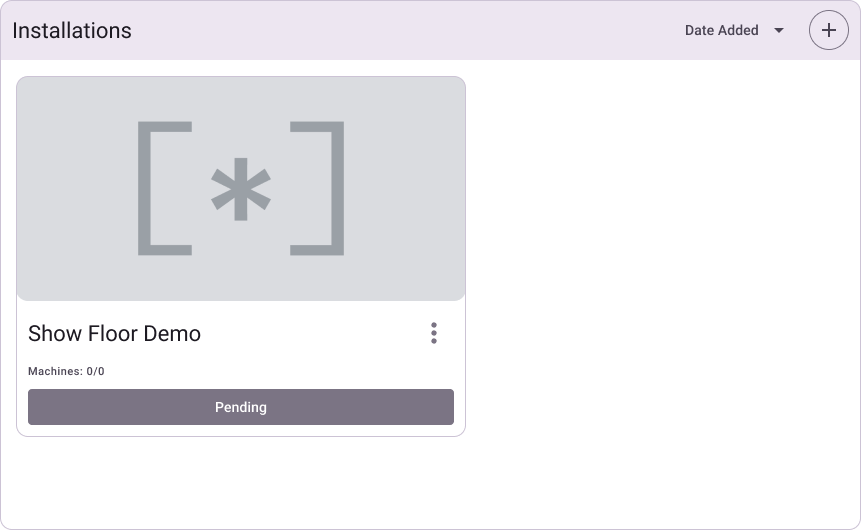Dashboard View
The Dashboard is your single pane of glass view for all available machines and installations in your team.
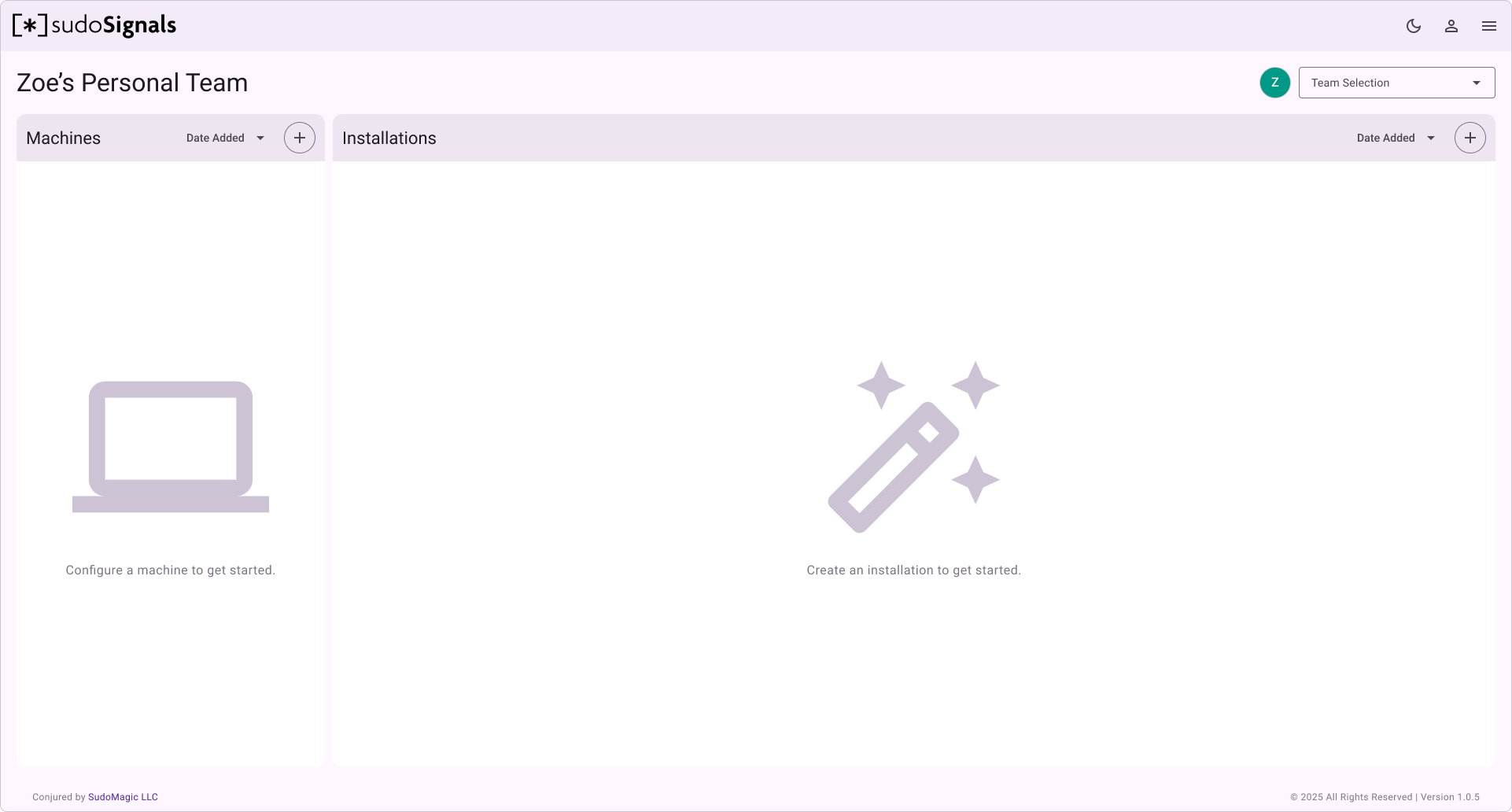
Menu
The top right main menu section is where you can adjust the color mode to Light or Dark, view account settings, along with additional helpful links.

Account Menu
From the Account dropdown, you'll find the user email, a button for the Account settings and the Logout link.
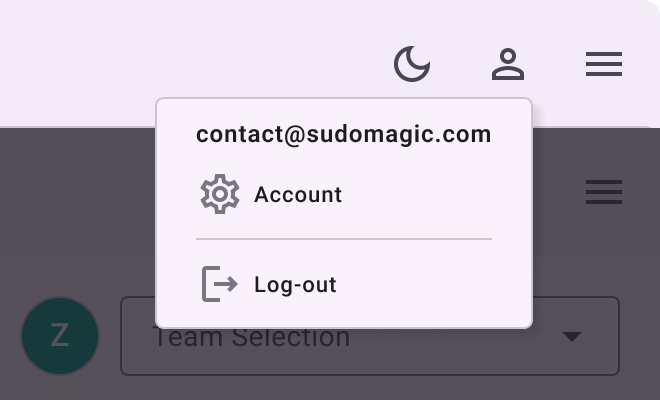
Hamburger Menu
The Hamburger dropdown has links for the following:
- Download Client
- Documentation
- Forums
- Report An Issue
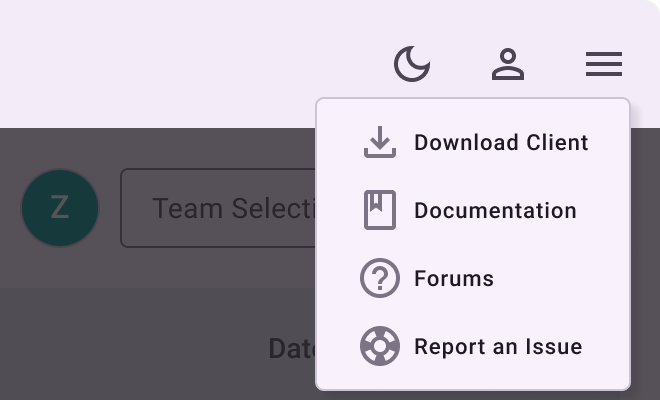
Team Selection
In order to change which team you're viewing on the sudoSignals dashboard, click on Team Selection dropdown on the top right of the dashboard view.
Lorem ipsum
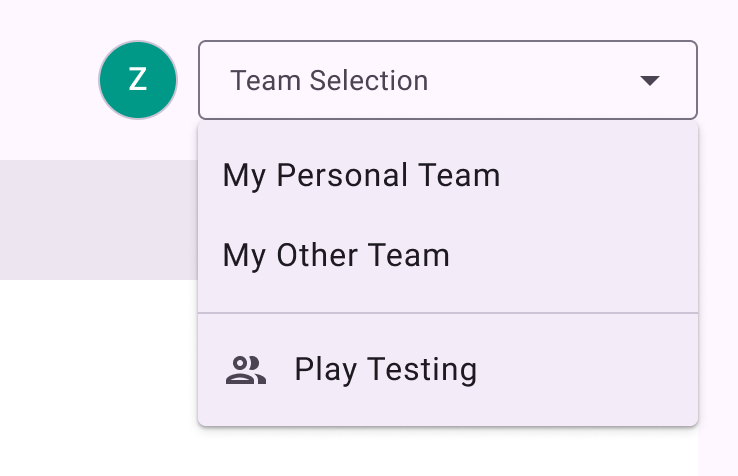
Machines
The left panel shows a list of all available machines added the selected team.
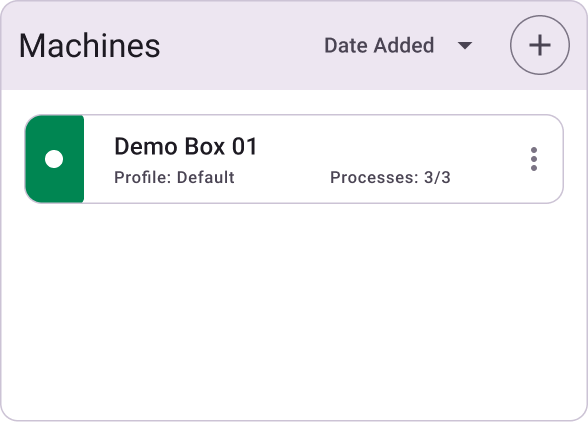
Installations
The right panel shows all installations that belong to the respective team.