Manual Configuration
In some instances you may want to manually configure your the sudoSignals TouchDesigner plugin. For example, if sudoSignals is running in an Engine COMP, or as an embedded component inside another system. In those cases you way want sudoSignals to report out machine stats, or provide some handles for control without using sudoSignals to start the process itself.
Process Configuration
Configuring the sudoSignals client is an important first step in the manual configuration process. On the Configure Process page take note of your Process ID this will be an essential identifier when setting-up the TouchDesigner Plugin to work with Signals.
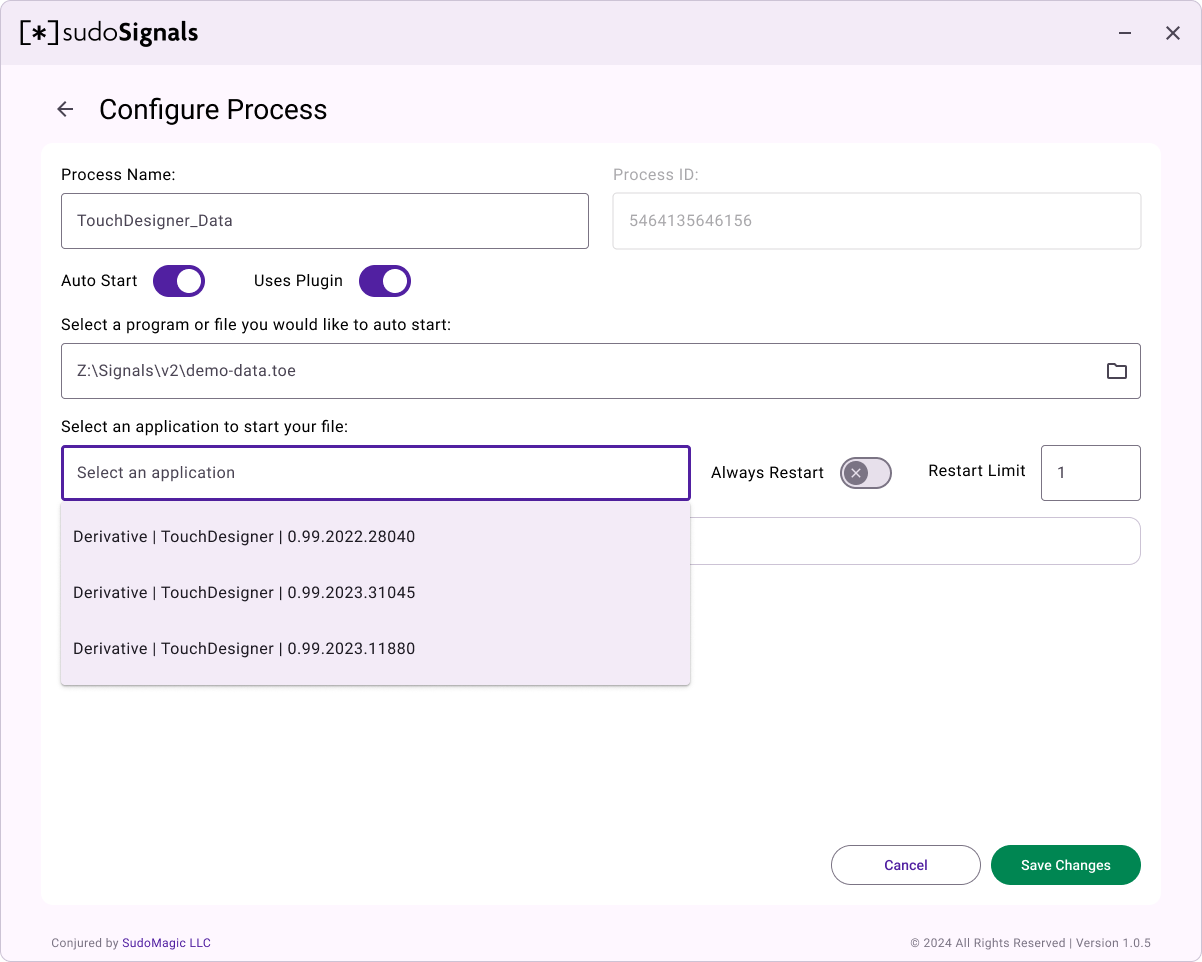
For manual plugin configurations, the Auto Start parameter should be toggled off. In these cases, we expect Signals to be running inside of another TouchDesigner process either as an Engine, or in an embedded TOX. In either of those cases, Signals would no longer be used to start and stop your project, only for controls
Configuring the Plugin in TouchDesigner
We have not yet started testing manual configuration for the TouchDesigner plugin for V2 - please know that this will behave inconsistently
Drag and drop the sudoSignals TOX into your network.
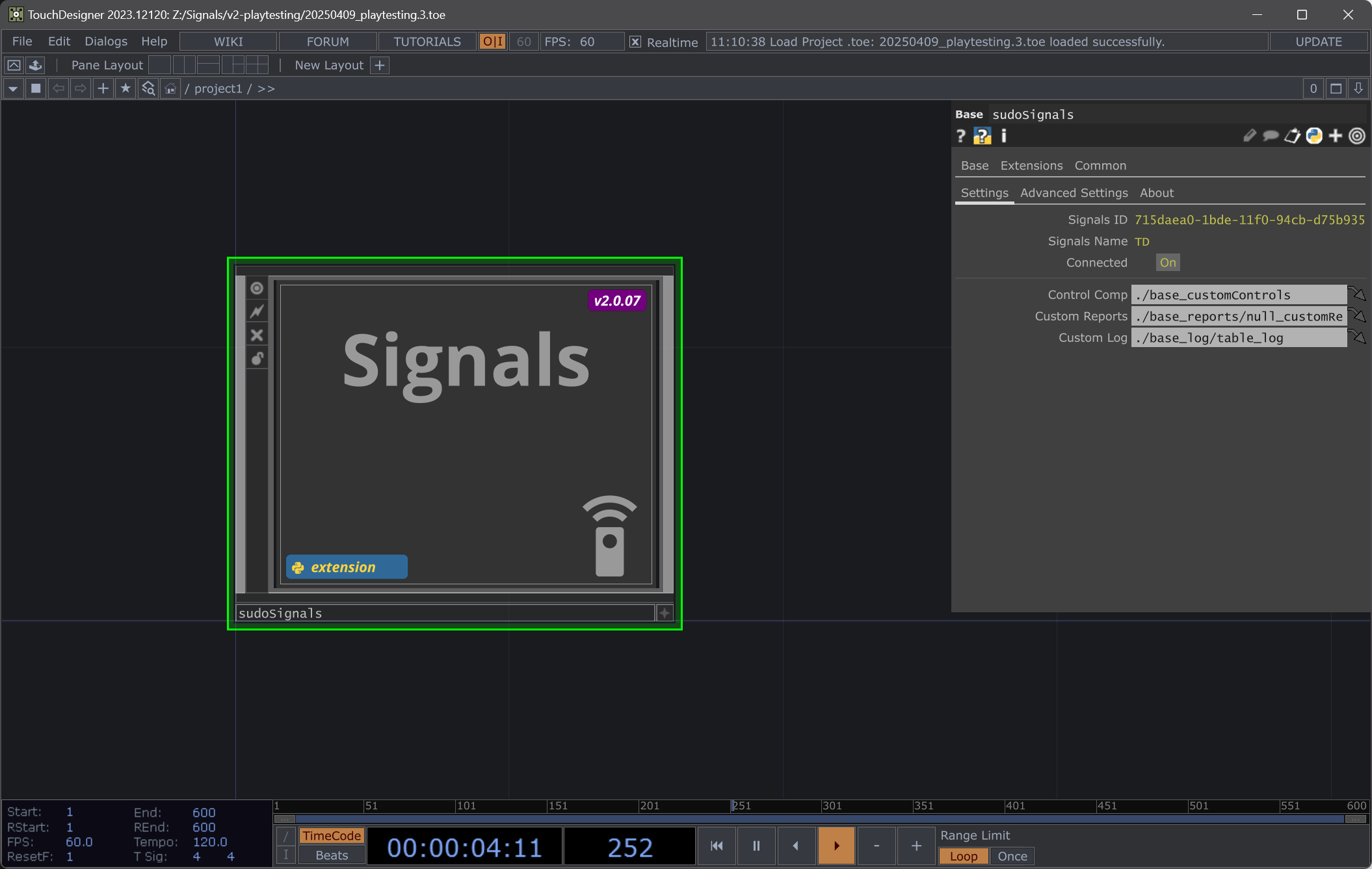
On the Advanced Settings page toggle on the Manual Configuration parameter:
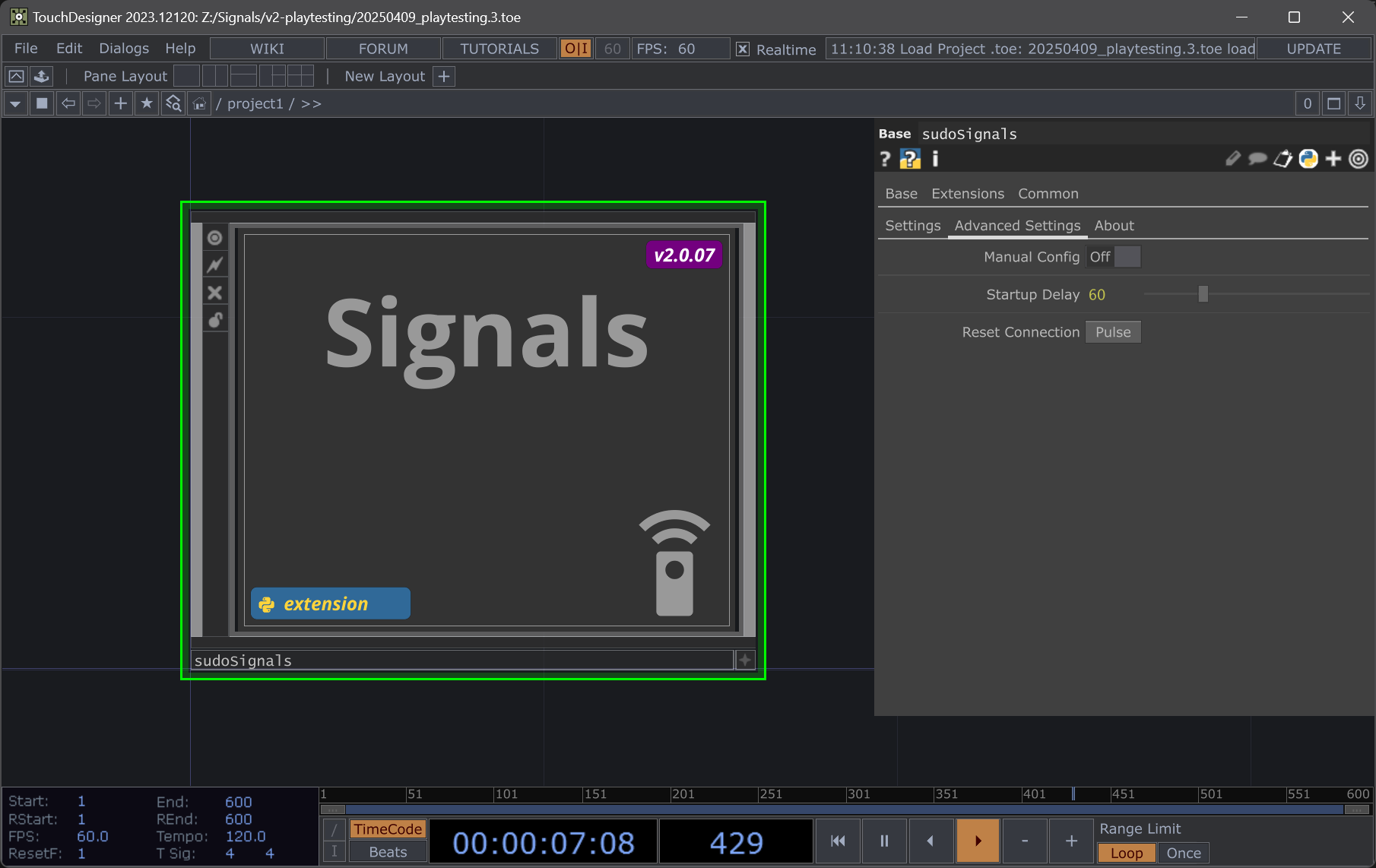
With Manual Configuration toggled on, head back to the Settings page. On the settings page enter the Process ID from the Configure Process page.
Next head back to the Advanced Settings page and click on Reset Connection to restart the connection between TouchDesigner and sudoSignals.
You only have to reset your connection the first time you set-up Signals. From now when TouchDesigner starts Signals will reach out and attempt to connect with Signals so it can act as a relay to your Dashboard.