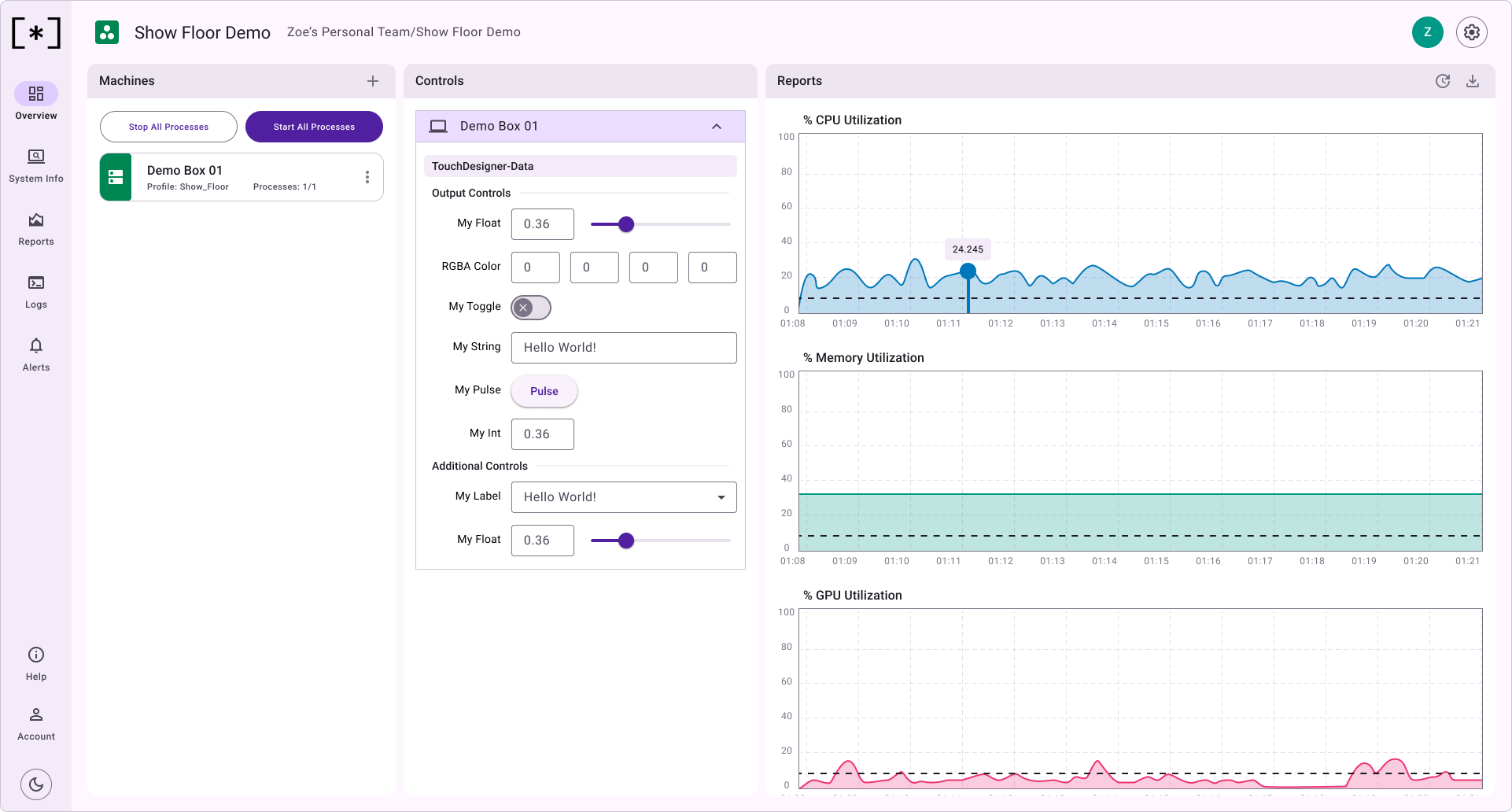Promoted Controls
Promoted controls are controls that are "promoted" from a machine to its installation. In order to access promoted controls, first navigate to the machine.
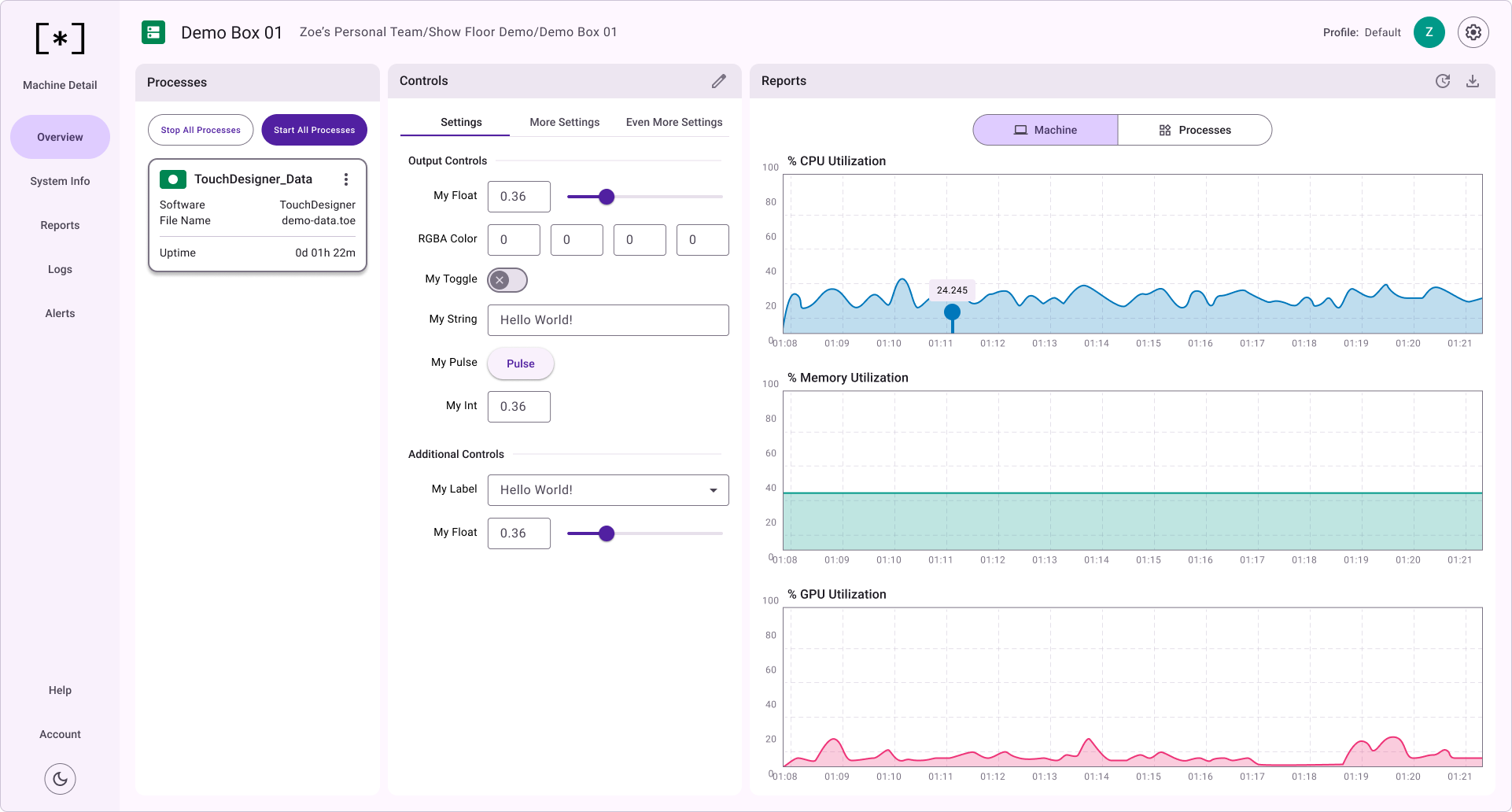
Next, locate the controls section in the center of the Overview tab and click on the Edit icon in the top right corner of that section.
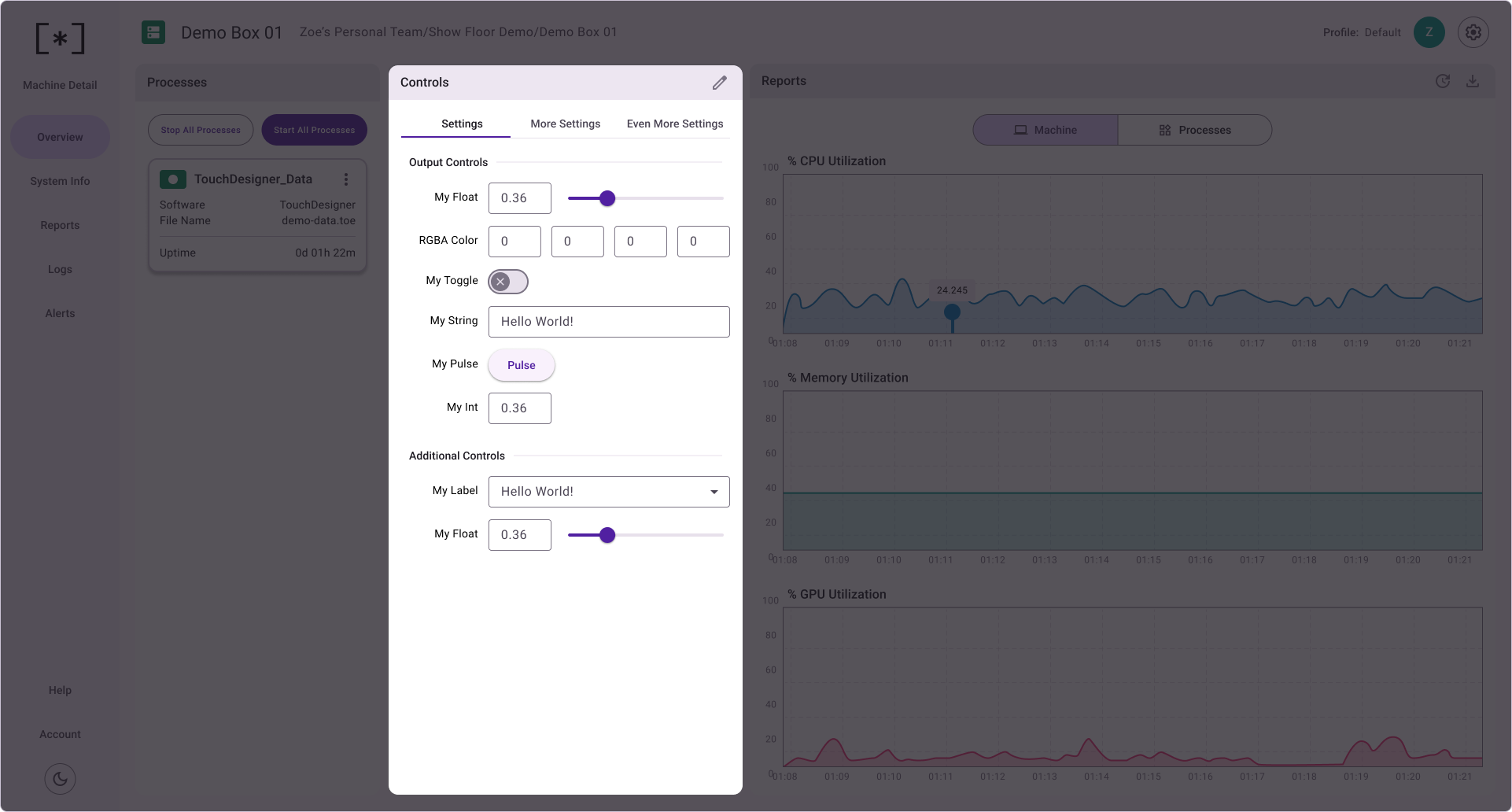
Once clicked, you are now able to promote controls by checking or unchecking the controls you would like to view on your installation.
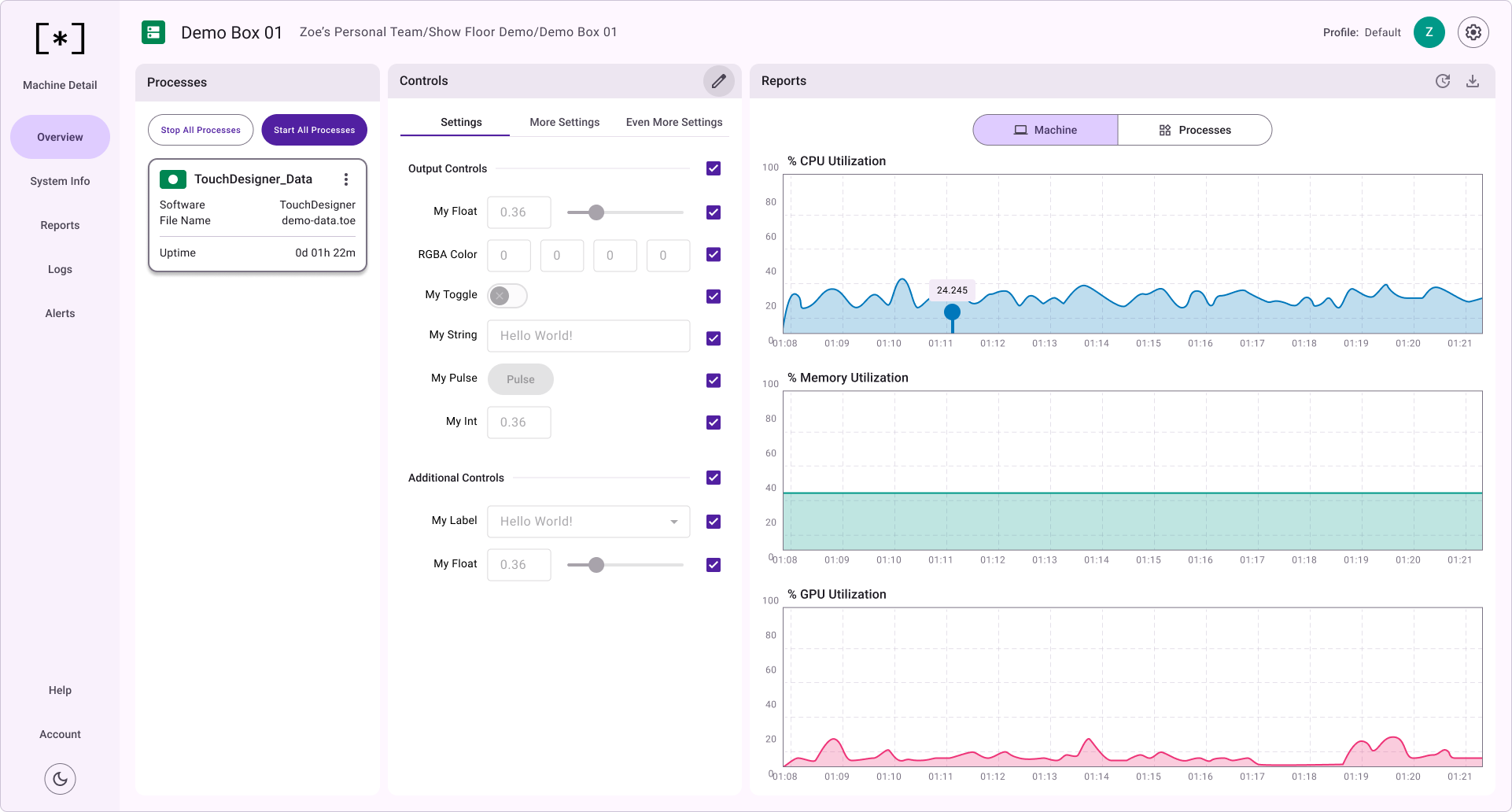
Back on the installation, you should now see the controls you promoted. In order to edit those controls, Edit them back on the corresponding machine.