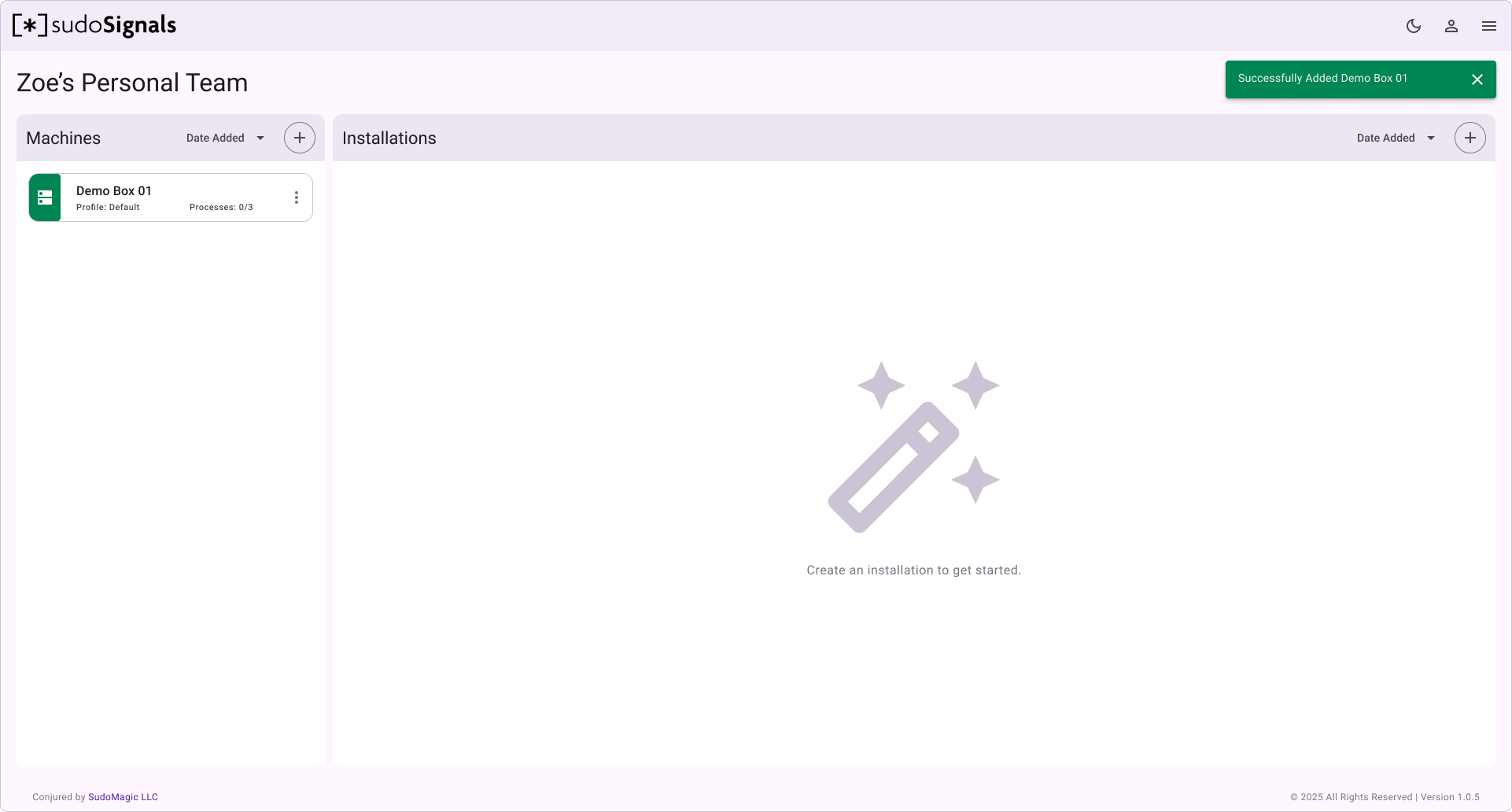Connect to the Dashboard
In order to connect your machine to the sudoSignals Dashboard, you must first open the client for a verification code. From the hamburger menu on the, click the Verification Code button.
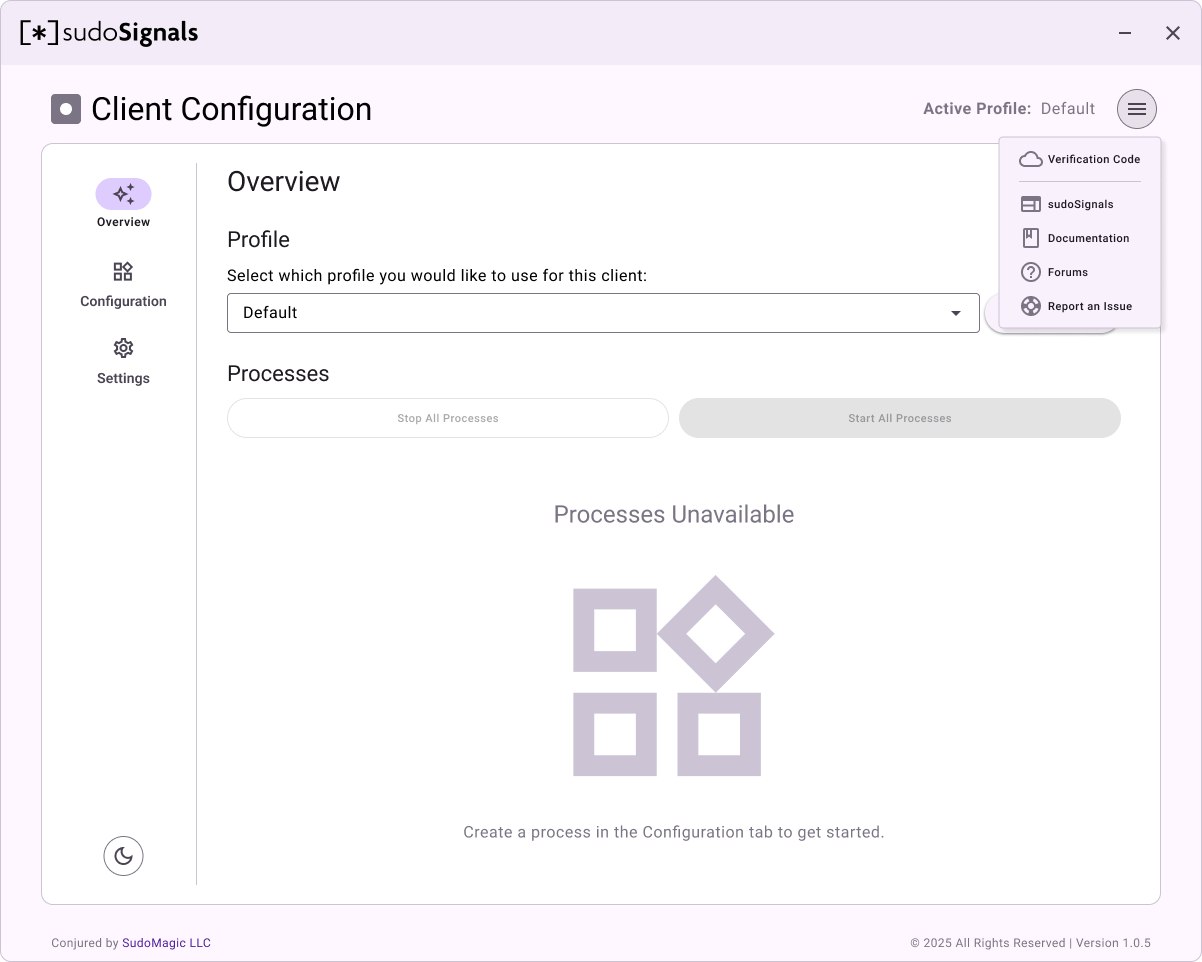
Verification Code
A dialog will appear with the verification code for your machine.
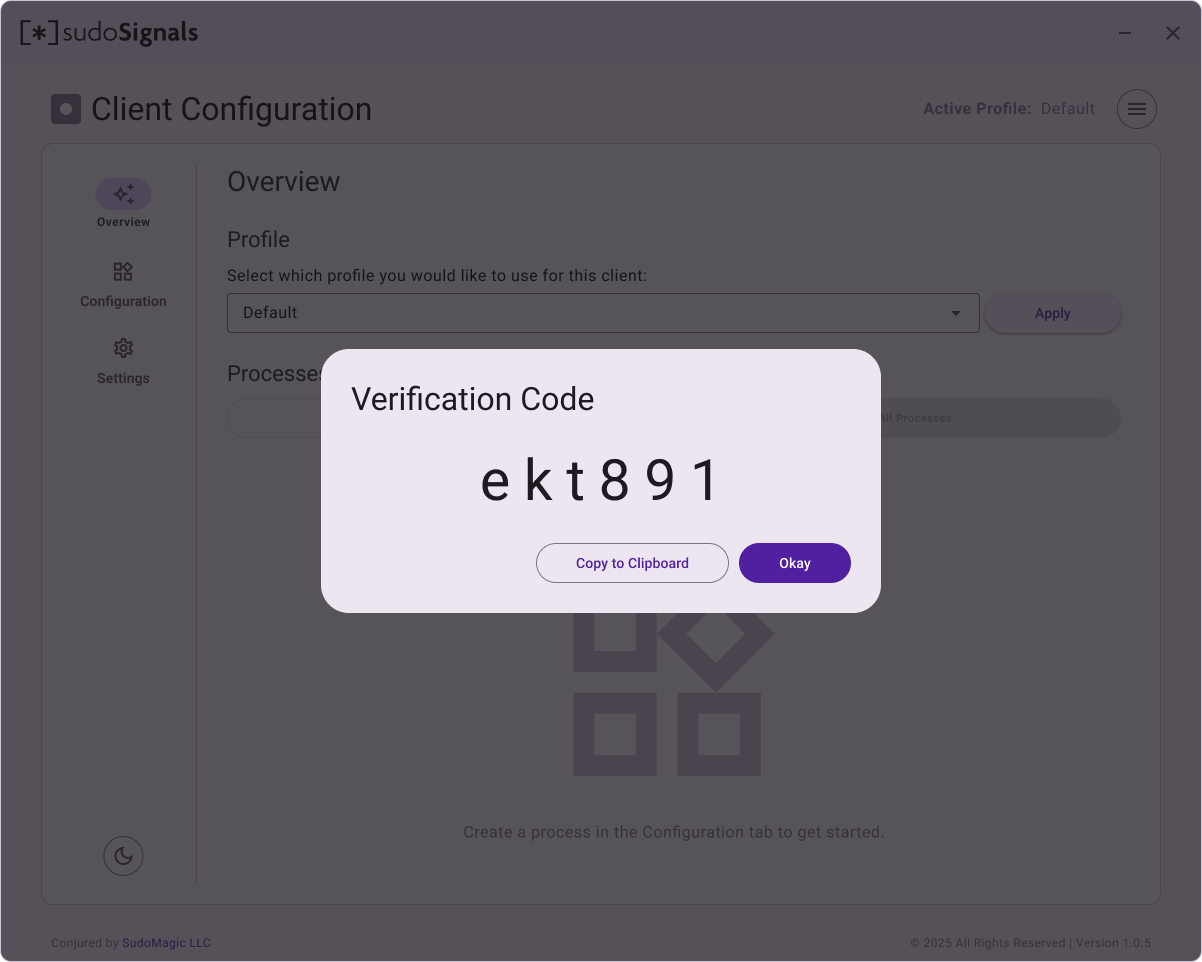
Note
If you delete your machine from the dashboard, a new verification code will be generated.
Add Machine
Back on the web dashboard, click the + sign to add a machine.
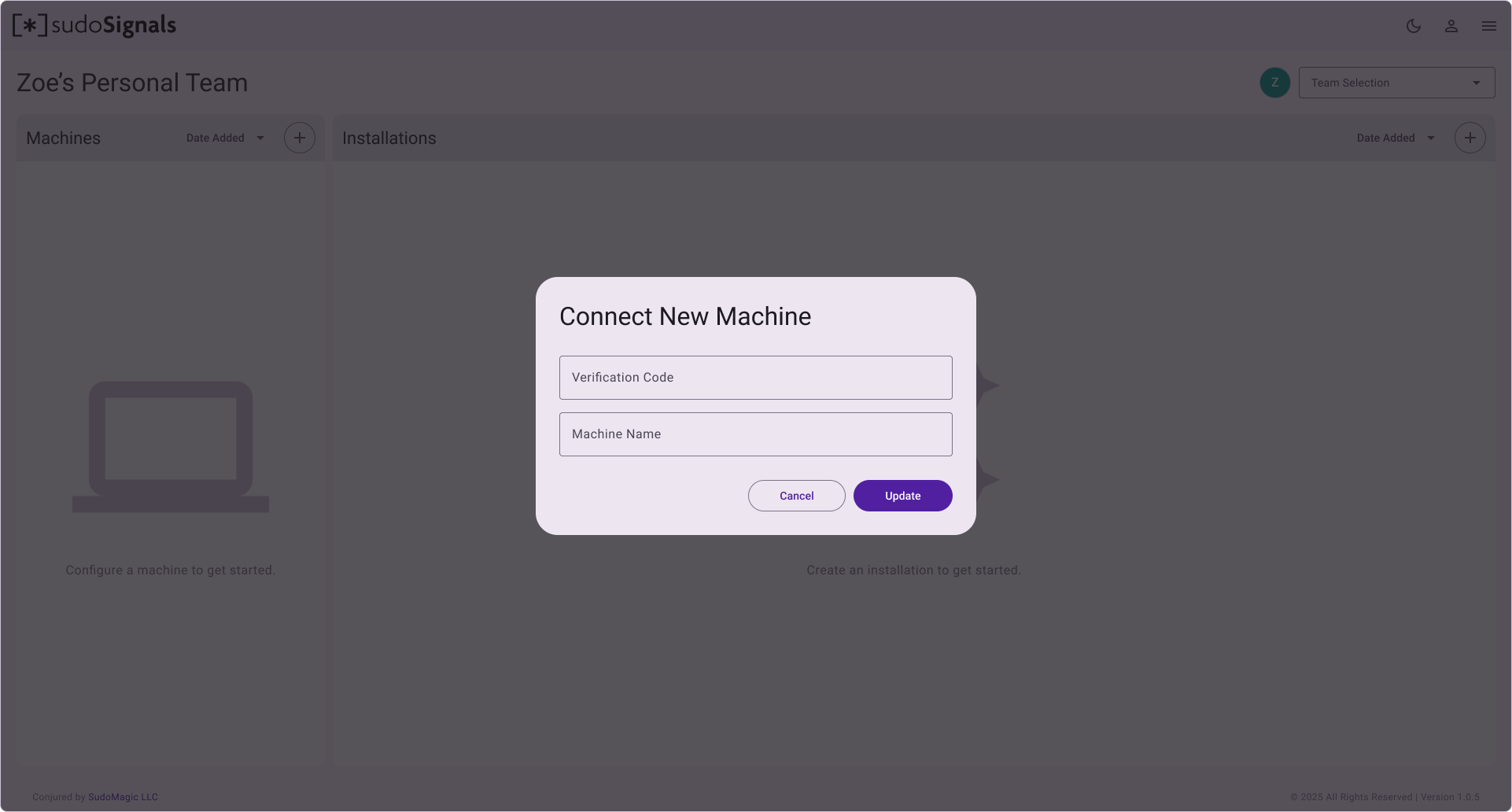
Enter the Verification Code and a descriptive name for your machine.
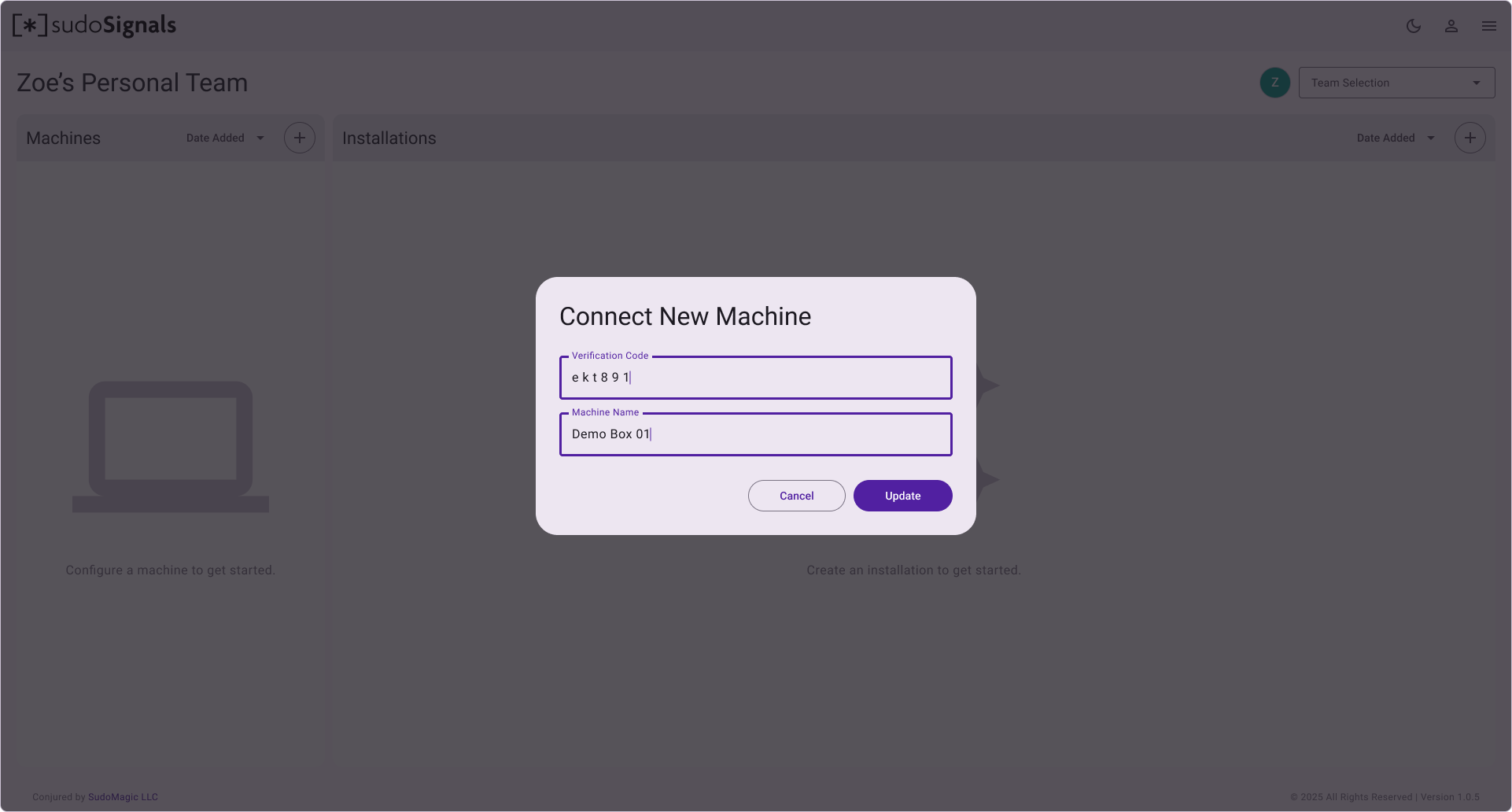
Once connected, you should see the machine appear in the Machines list.