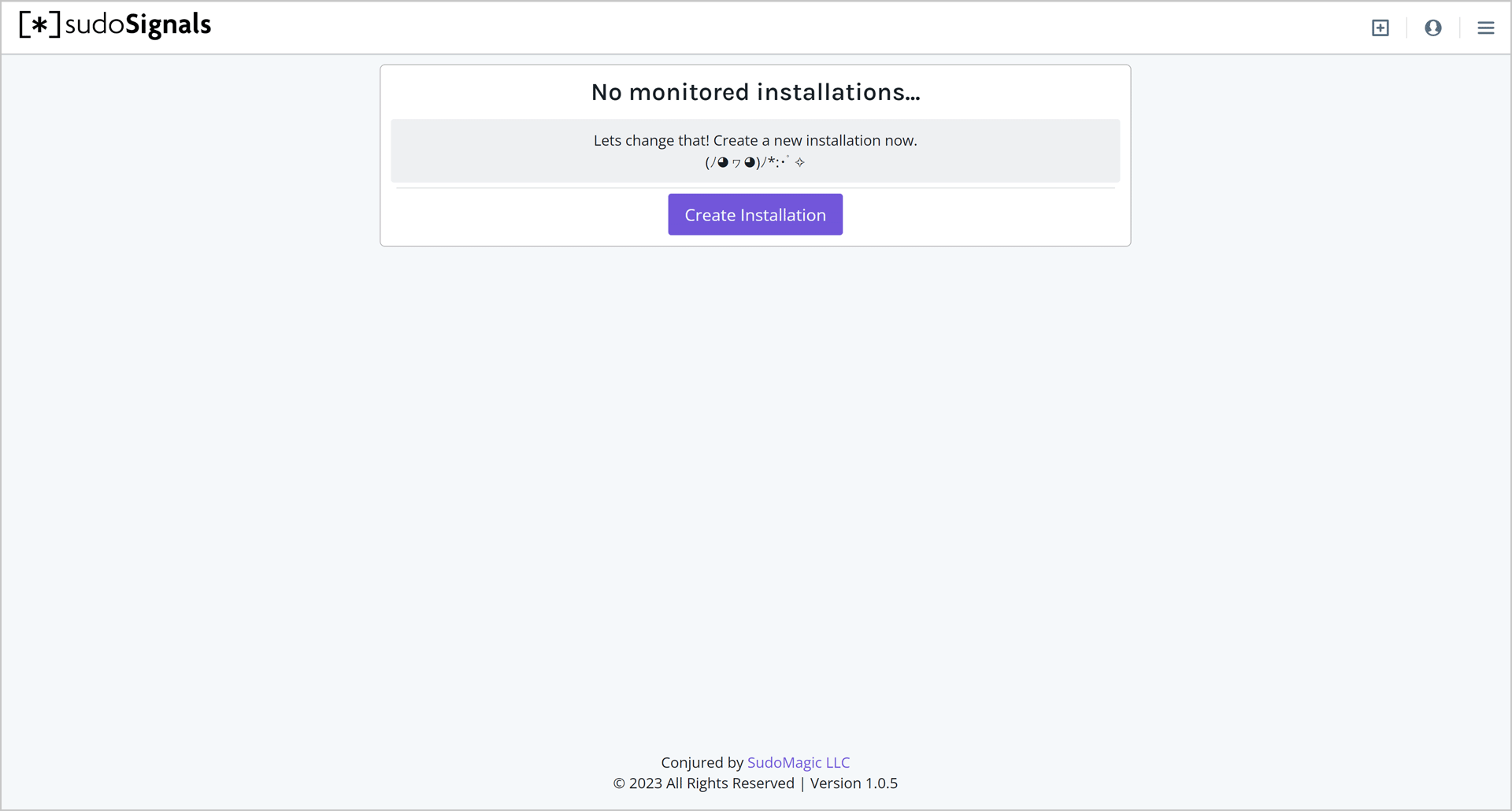Create Your sudoSignals Account
To control your installations remotely you'll need to have a sudoSignals account. The steps below will walk you through creating a Signals account.
Open your Browser
In your browser head to dashboard.sudosignals.com. You should see a page that looks like:
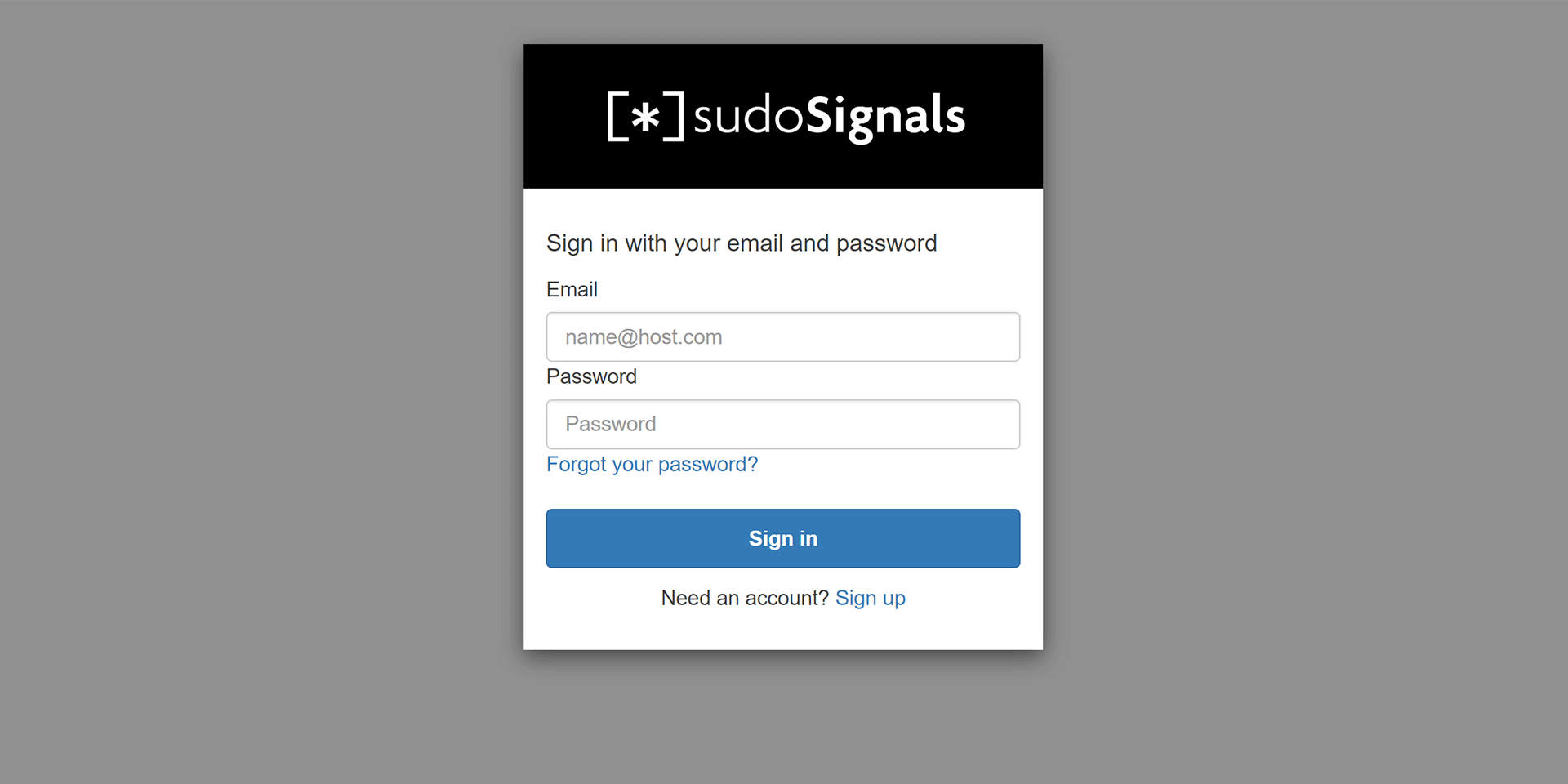
Create Your Account
Click the link to sign up at the bottom of the form.
Next you'll see a page to enter your email address, name, and create a password.
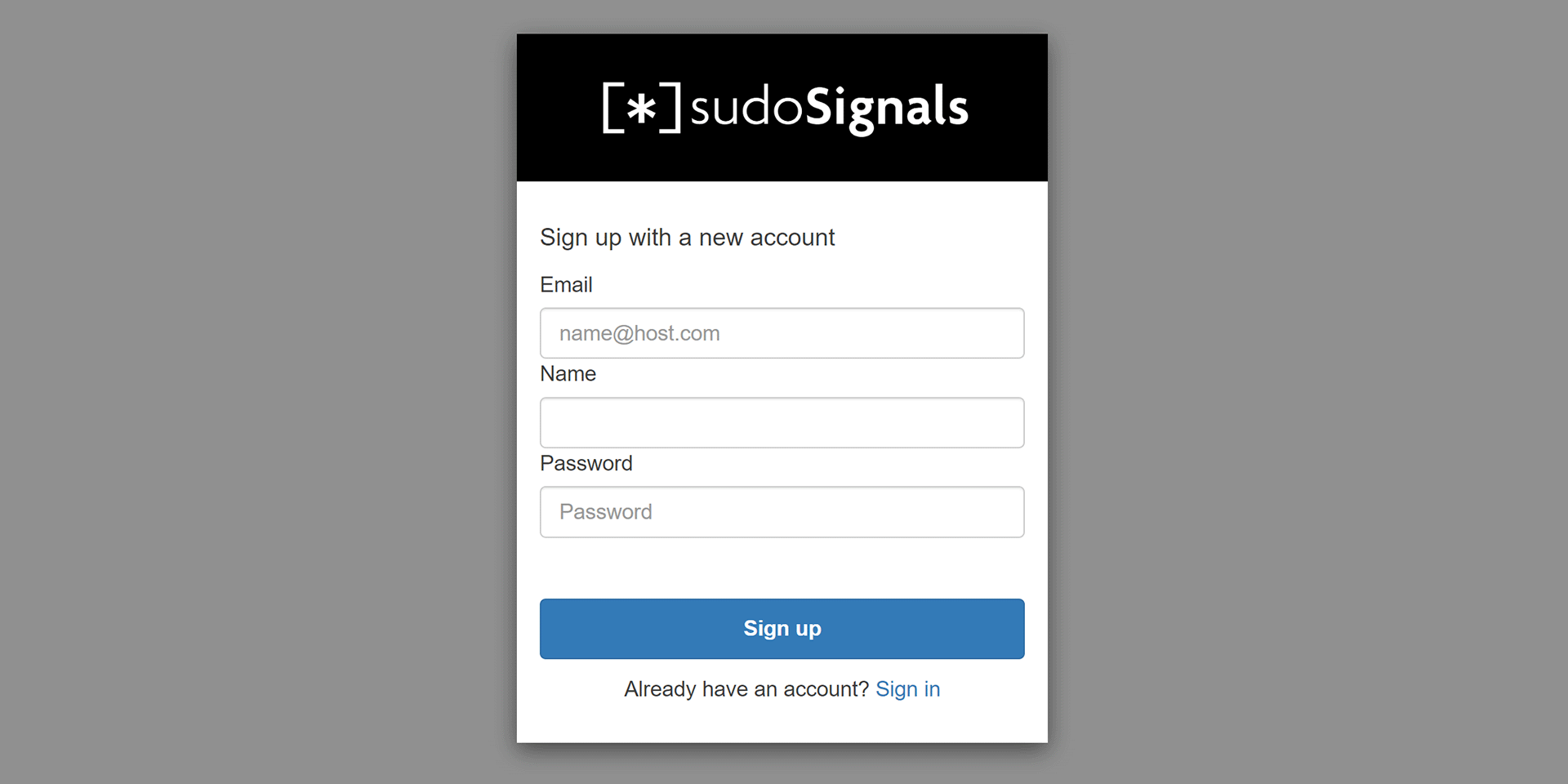
Verify Your Email
After clicking Sign up you'll be prompted to verify your email.
Check your inbox for an email from sudoSignals to verify your email address.
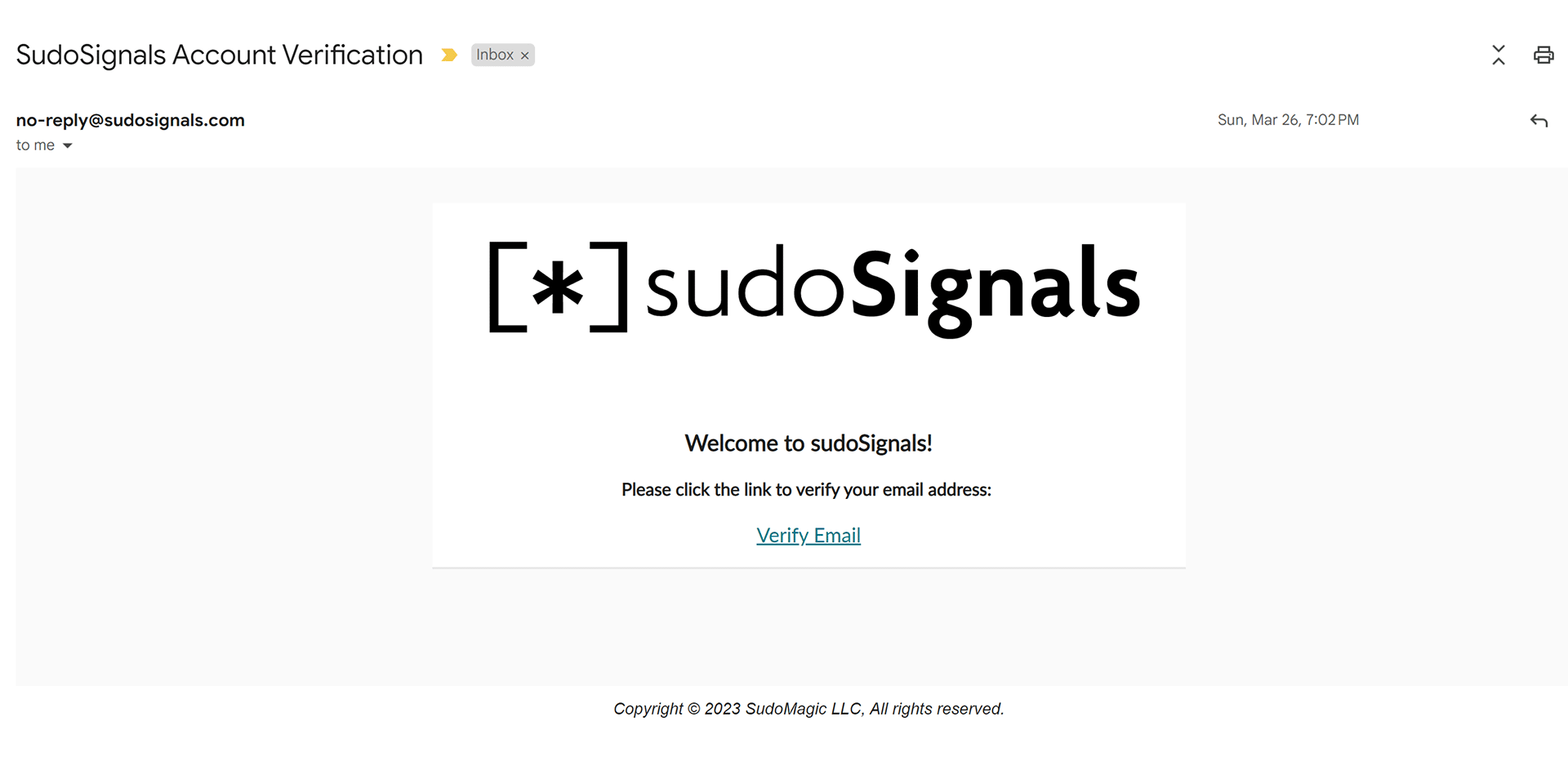
Finally, click the link to confirm your account.
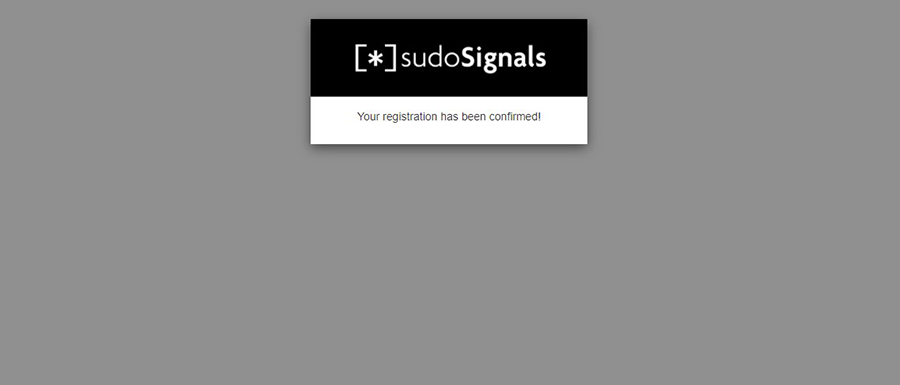
Login to the Dashboard
You should now be able to log in on the sudoSignals dashboard.