Viewing Your Installation Stats
On the Dashboard you should now see that Signals is online.
Installation Card View
From the Card view you can see which installations are online, and their update and CPU Utilization statuses at a glance.
Clicking on your installation card will take you to the stats and control page for your installation. Where you can see additional details.
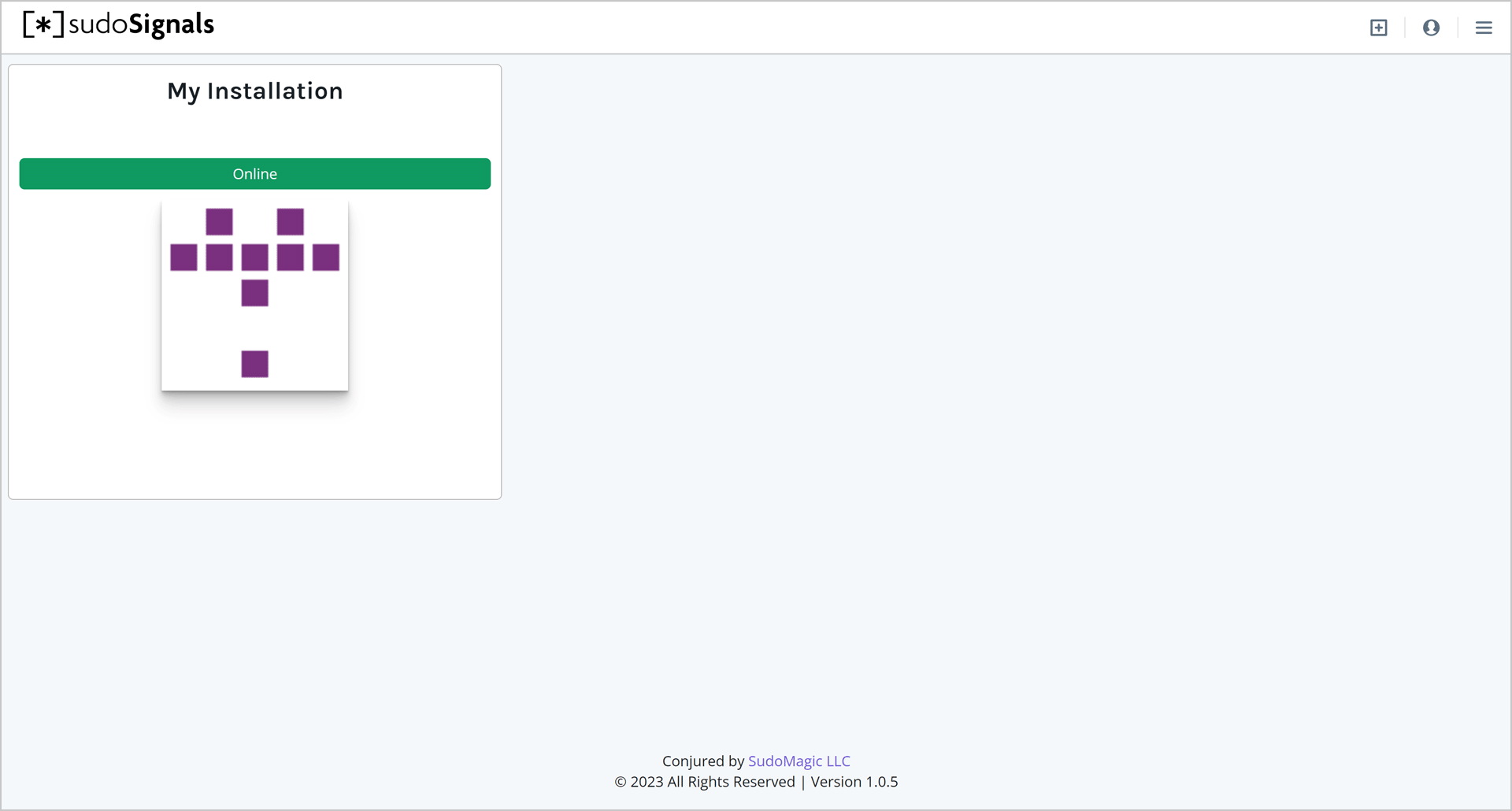
📄️ Dashboard
An overview of the features on the Dashboard
📄️ System Info
An overview of the features on the system info view on the Dashboard
📄️ Logs
An overview of the Logs on the Dashboard
📄️ Alerts
An overview of Alerts on the Dashboard.
📄️ Installation Settings
Installation settings configureation.