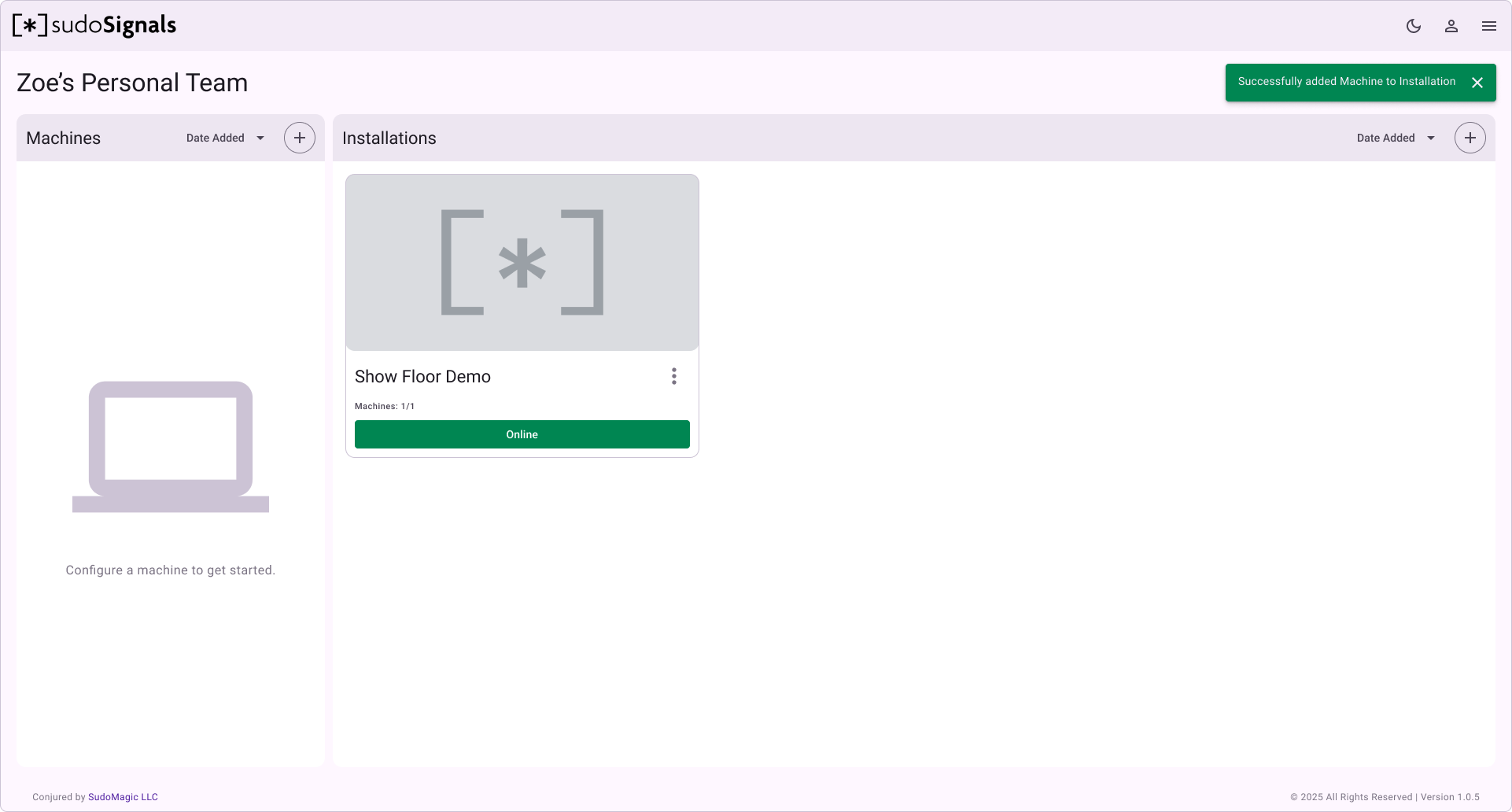Organize Your Machines
In order to organize machines into installations, navigate to the installation you would like to edit, and click on the menu on that installation and select Manage Machines.
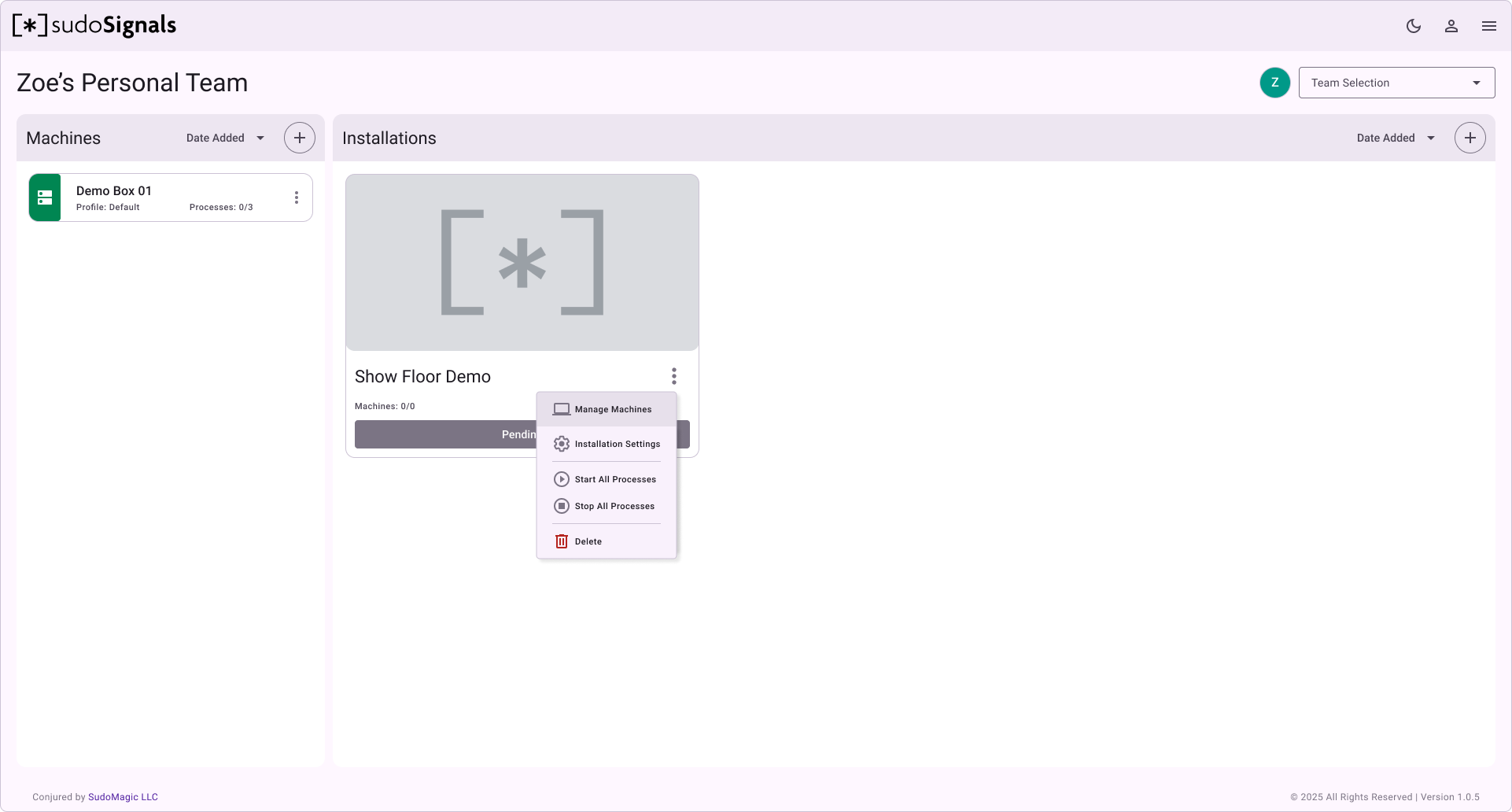
Manage Machines
A manage machines dialog will appear with two section: Assigned Machines and Unassigned Machines.
Unassigned Machines
Any machines in the Machines section of the dashboard will appear in the unassigned machine section. Use the + button on the machine you would like to add to your installation.
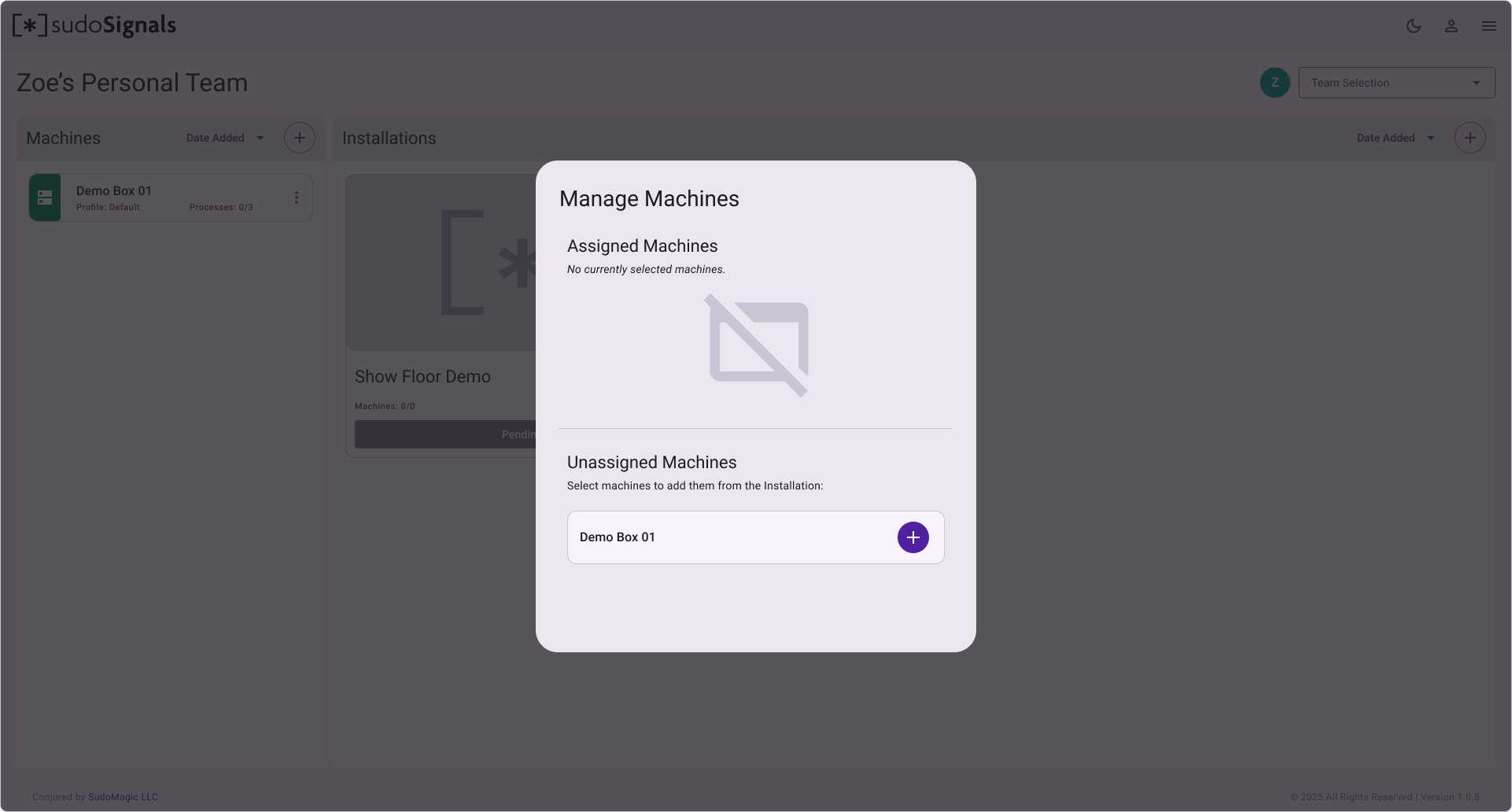
Assigned Machines
Once the machine has been assigned to the installation, it will appear in the assigned machines section.
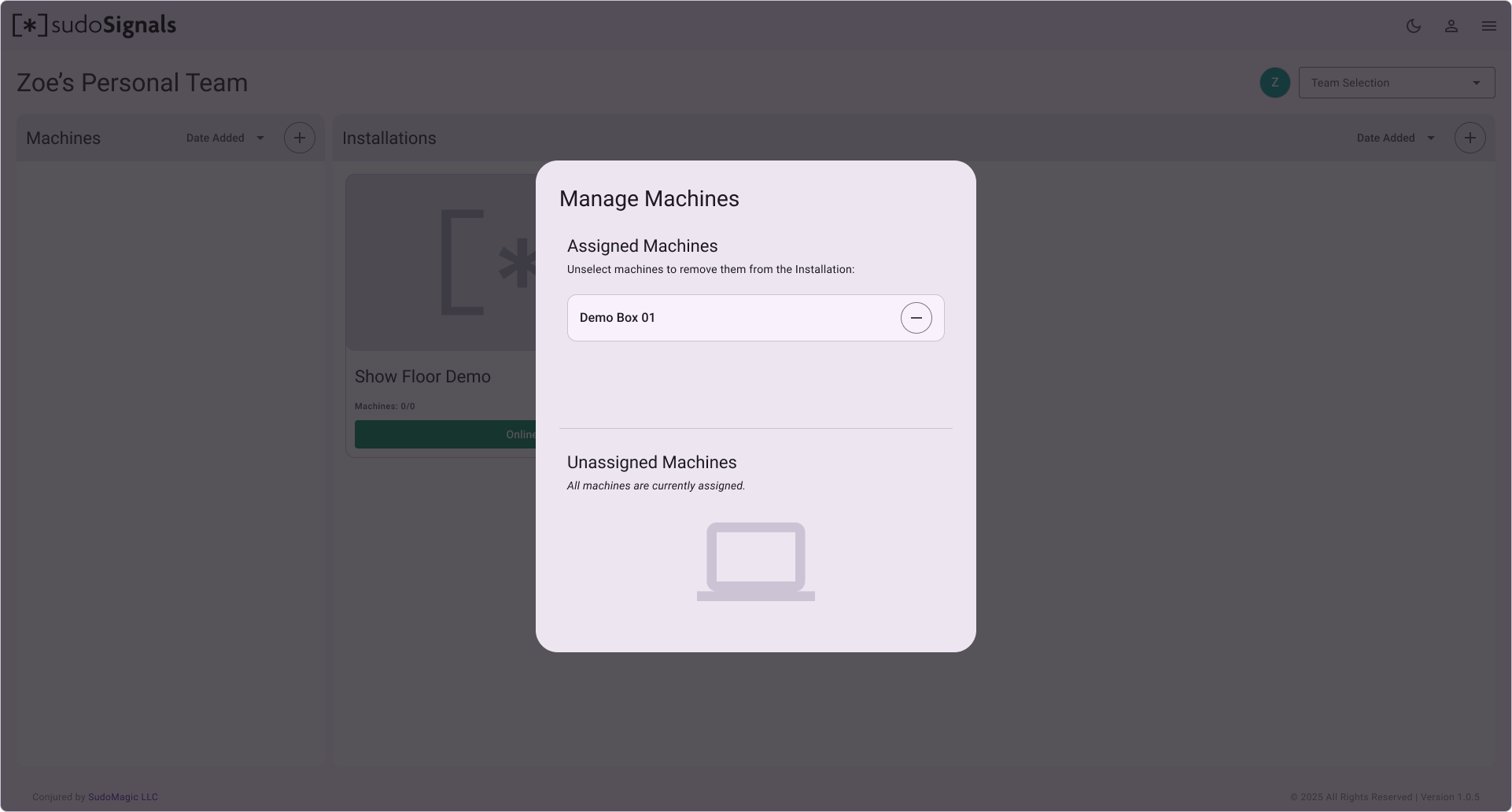
Clicking back on the dashboard, the machine will no longer be in Machines section and will now be part of the installation.