Machine Settings
At the top right of the installation view, you can find the gear icon.
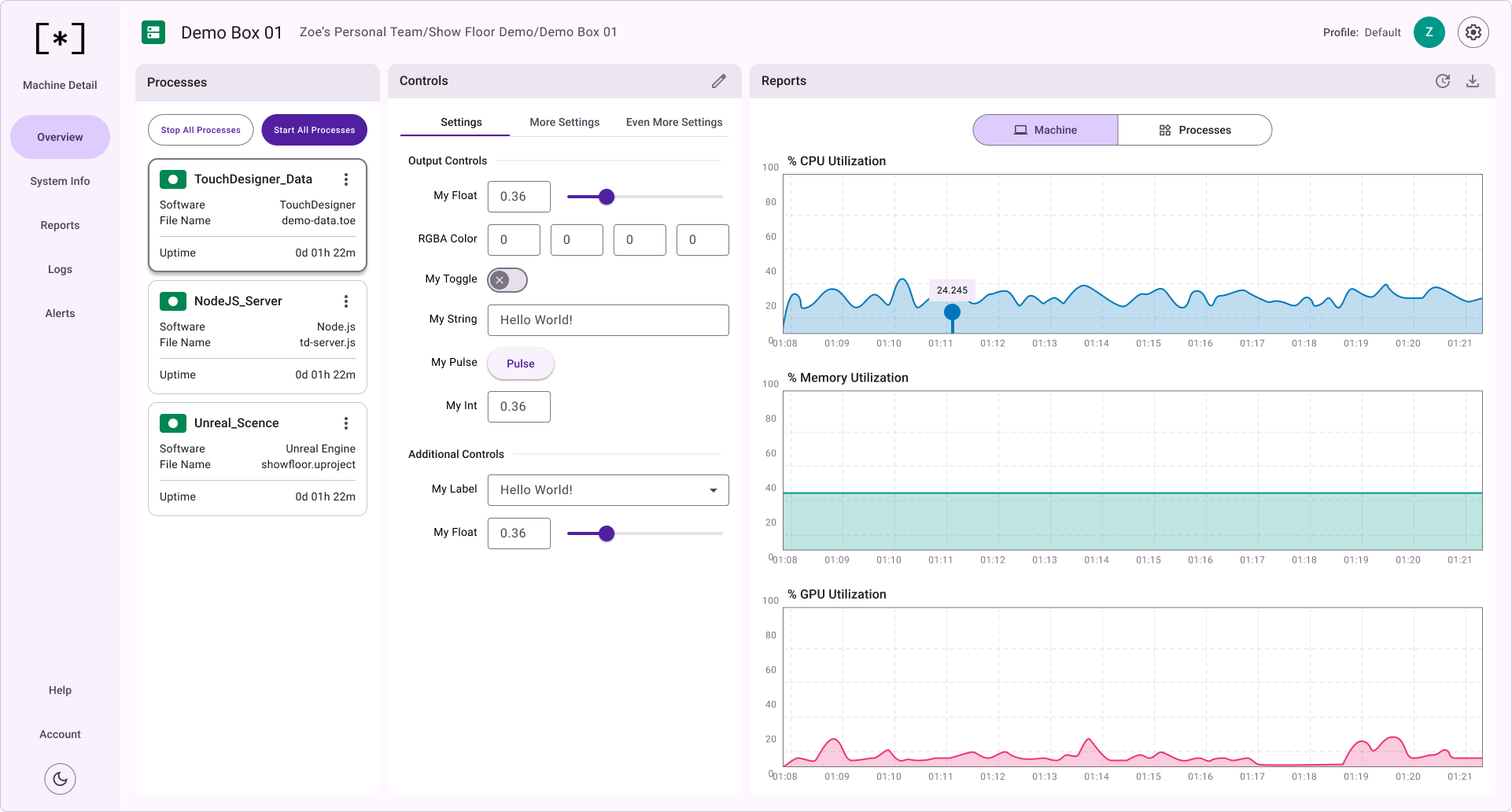
Clicking on the icon opens the Installation Settings dialog.
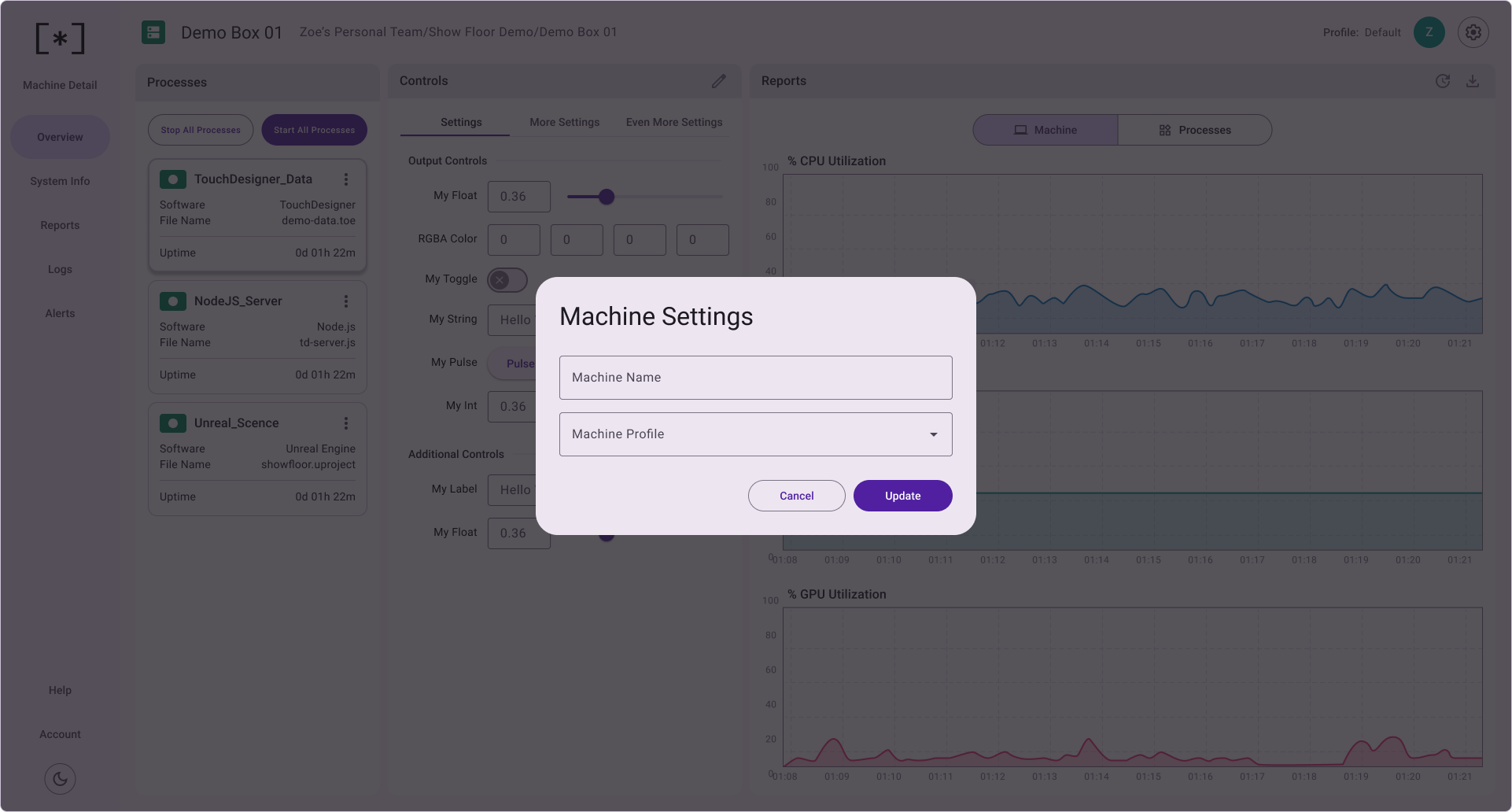
On this dialog, there's the ability to edit the:
- Machine Name
- Recommended to be a descriptive name for the machine.
- Machine Profile
- The active
Profileset on that machine.
- The active
Editing Profiles
In order to edit which processes a Profile will start, open the sudoSignals Client on the machine and navigate to the Configuration tab. On the Configuration tab you can edit the profile, add/remove processes, adjust how many times each process should be restarted, etc.