Reports
The machine and its processes can send metrics back to Signals to be displayed in this graph view.
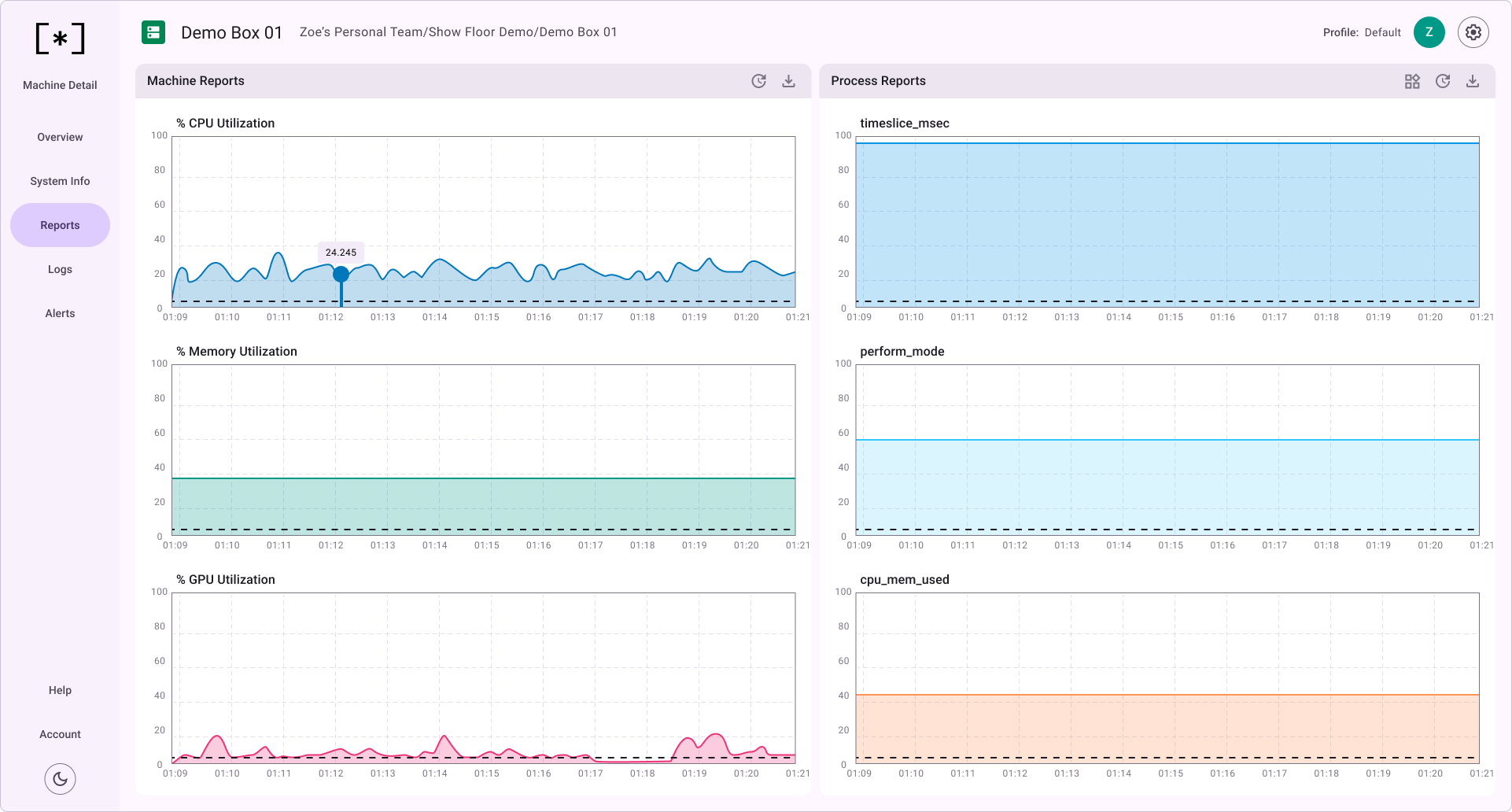
For processes to report back metrics to sudoSignals, they need to be using a Plugin.
Machine Reports
The machine reports section shows graphs for this machine. Hovering over a line on the graph shows the corresponding machine and statistic.
Additionally, the section header includes two buttons: Duration and Download Reports.
The Duration dropdown allows you to select a window of time to view reports:
- 10 Minutes
- 1 Hour
- 1 Day
- 1 Week
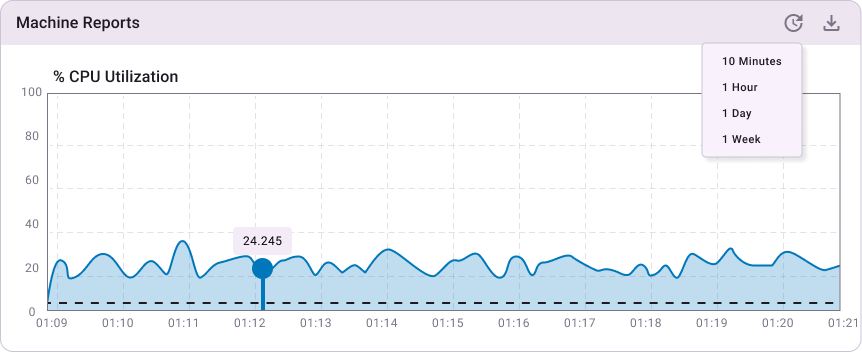
The Download Reports button opens a dialog that allows you to download reports for:
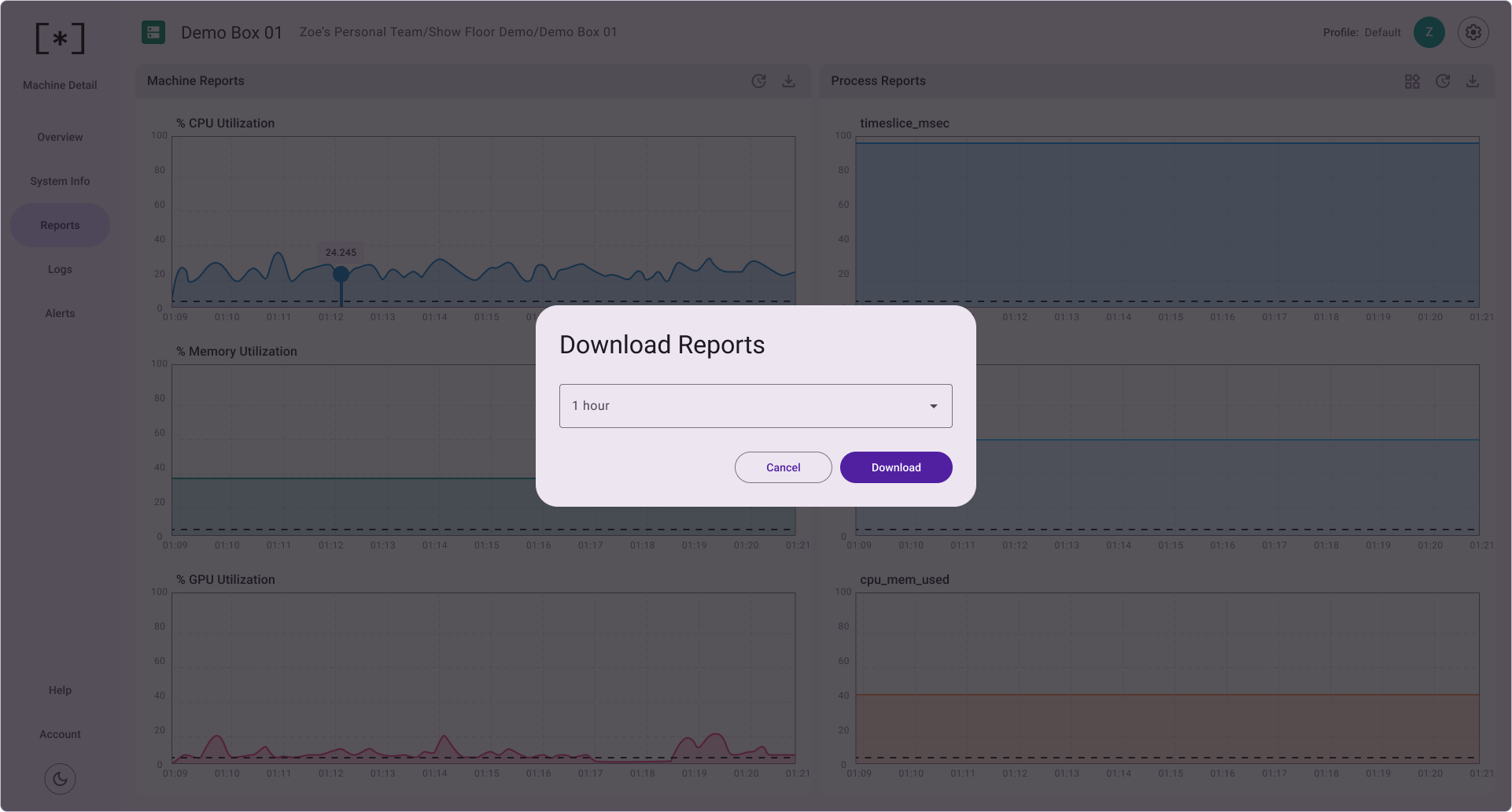
Process Reports
Process reports has everything from machine reports, except it is focused on processes not machines. additionally, this section a dropdown button for Process Selection.
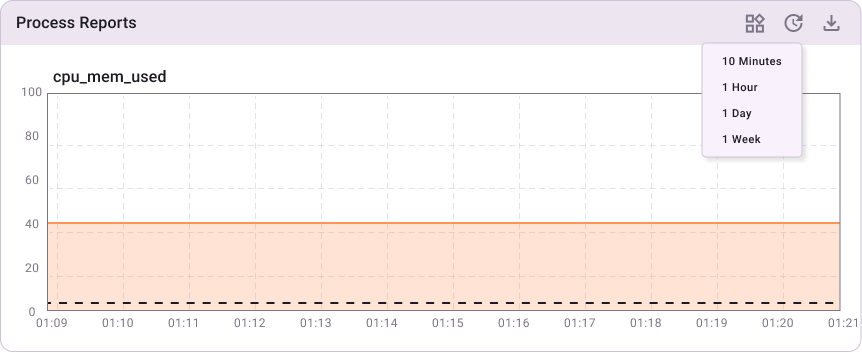
Downloads
Logs and Reports from your installation can be downloaded for your offline review. These logs can be especially useful if you want to review data that exists outside of the graphed view on the dashboard. Note that this data is formatted as JSON.