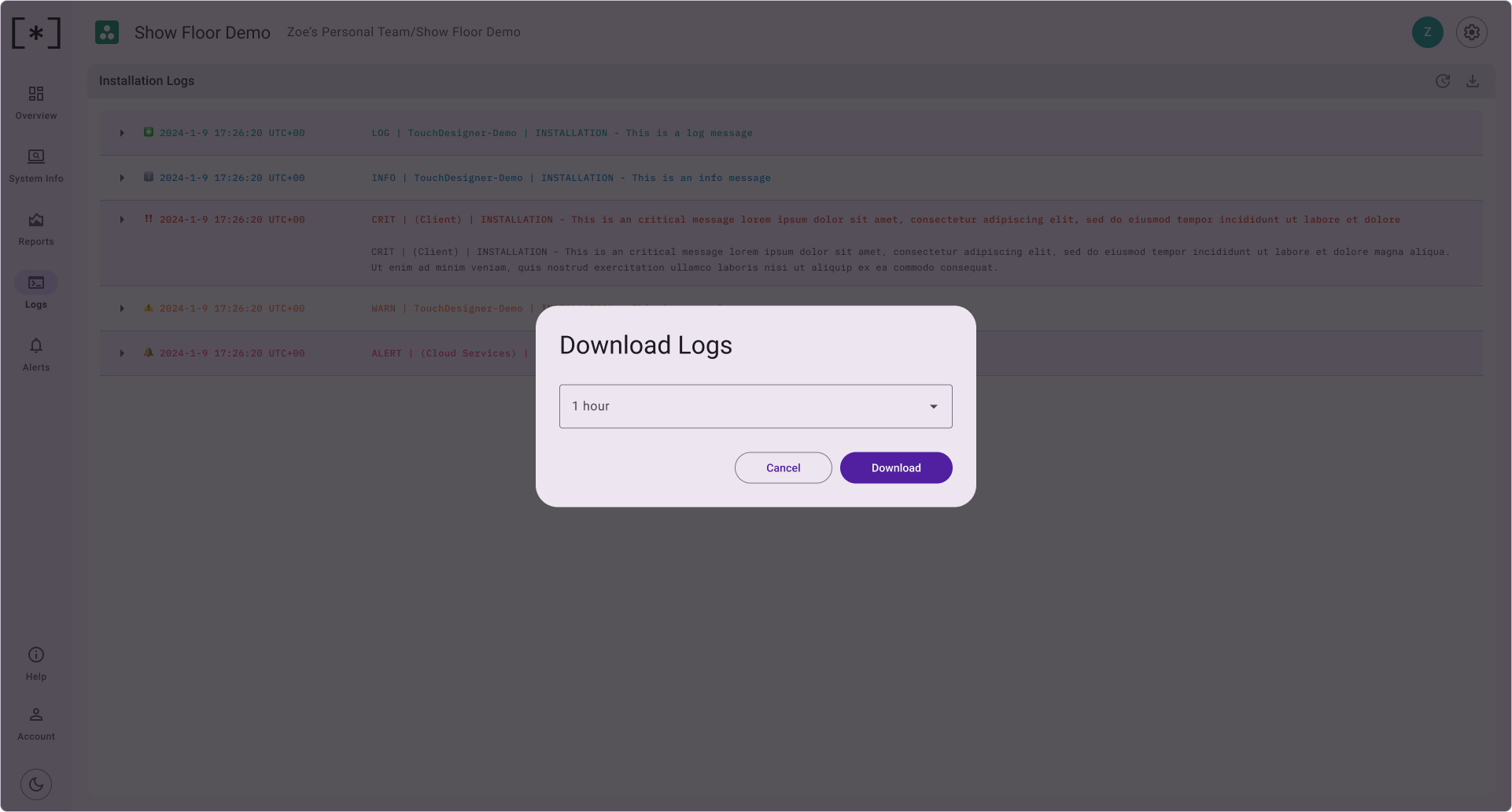Logs
Logs provide realtime updates about the performance of your installation.
Both the sudoSignals client and your installation processes can report log messages to the dashboard. Logs are string-based messages that are intended to be human readable. Logs have three different levels of importance:
- Log
- Info
- Critical
- Warning
- Alert
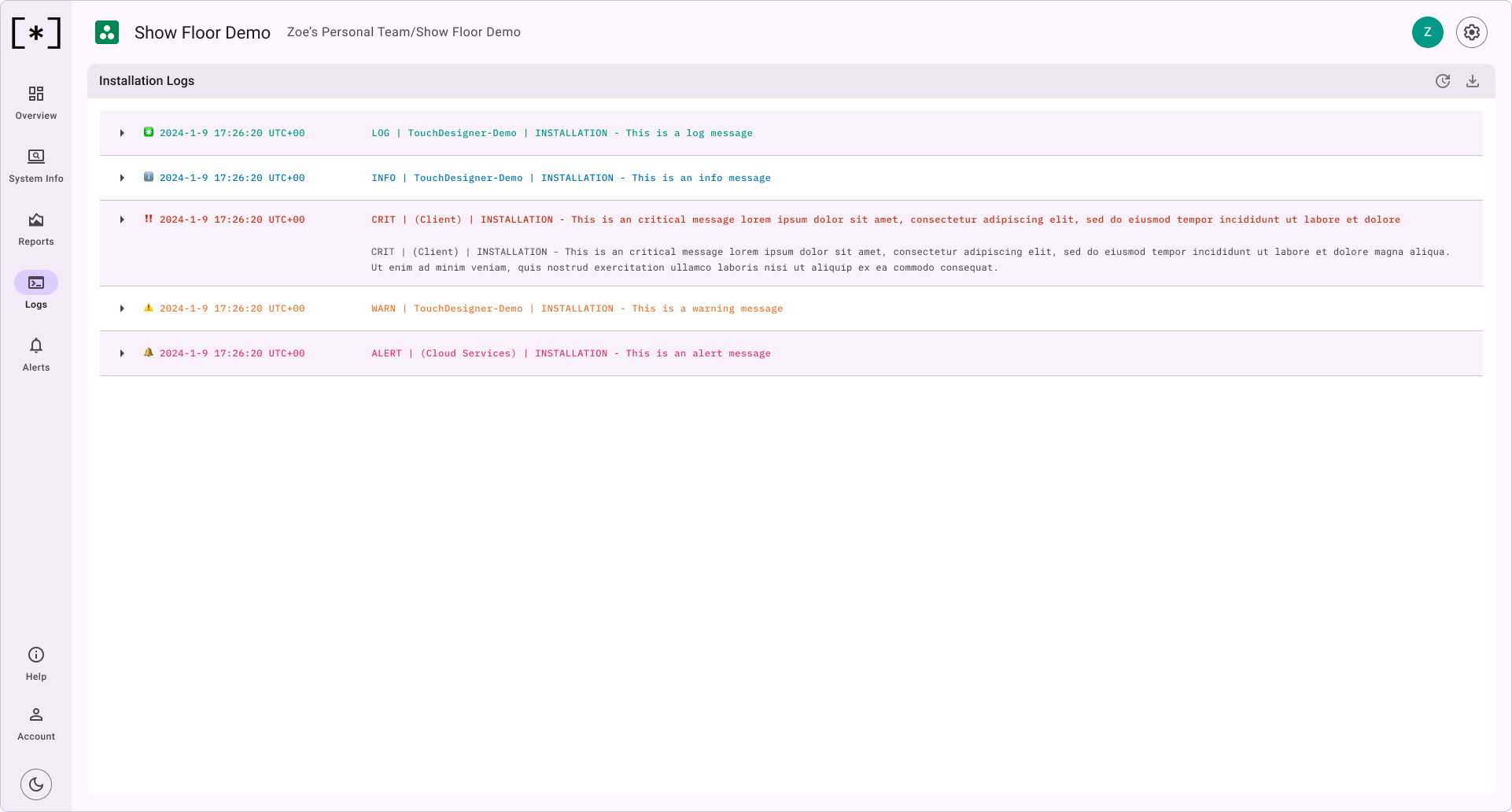
Log Formatting
Log messages are formatted as:
{log icon} {time-stamp} | {log-level} | {reporting-process} | {log message}
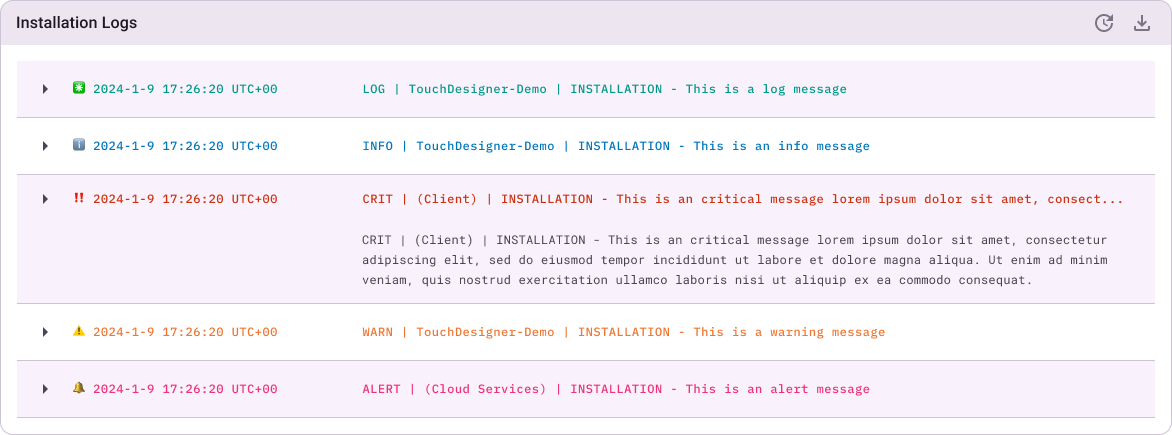
danger
The current character limit for logs is 255.
Log Duration & Download
The log section header includes two buttons: Duration and Download Logs.
The Duration dropdown allows you to select a window of time to view reports:
- 10 Minutes
- 1 Hour
- 1 Day
- 1 Week
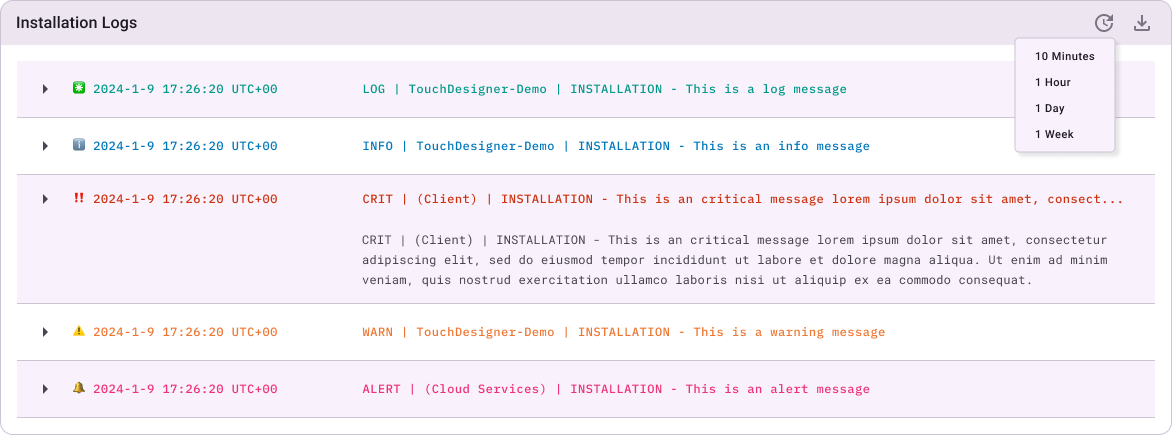
The Download Logs button opens a dialog that allows you to download logs: