System Info
The System Information section for an installation contains a list of all the machines in the installation, along with their respective processes.
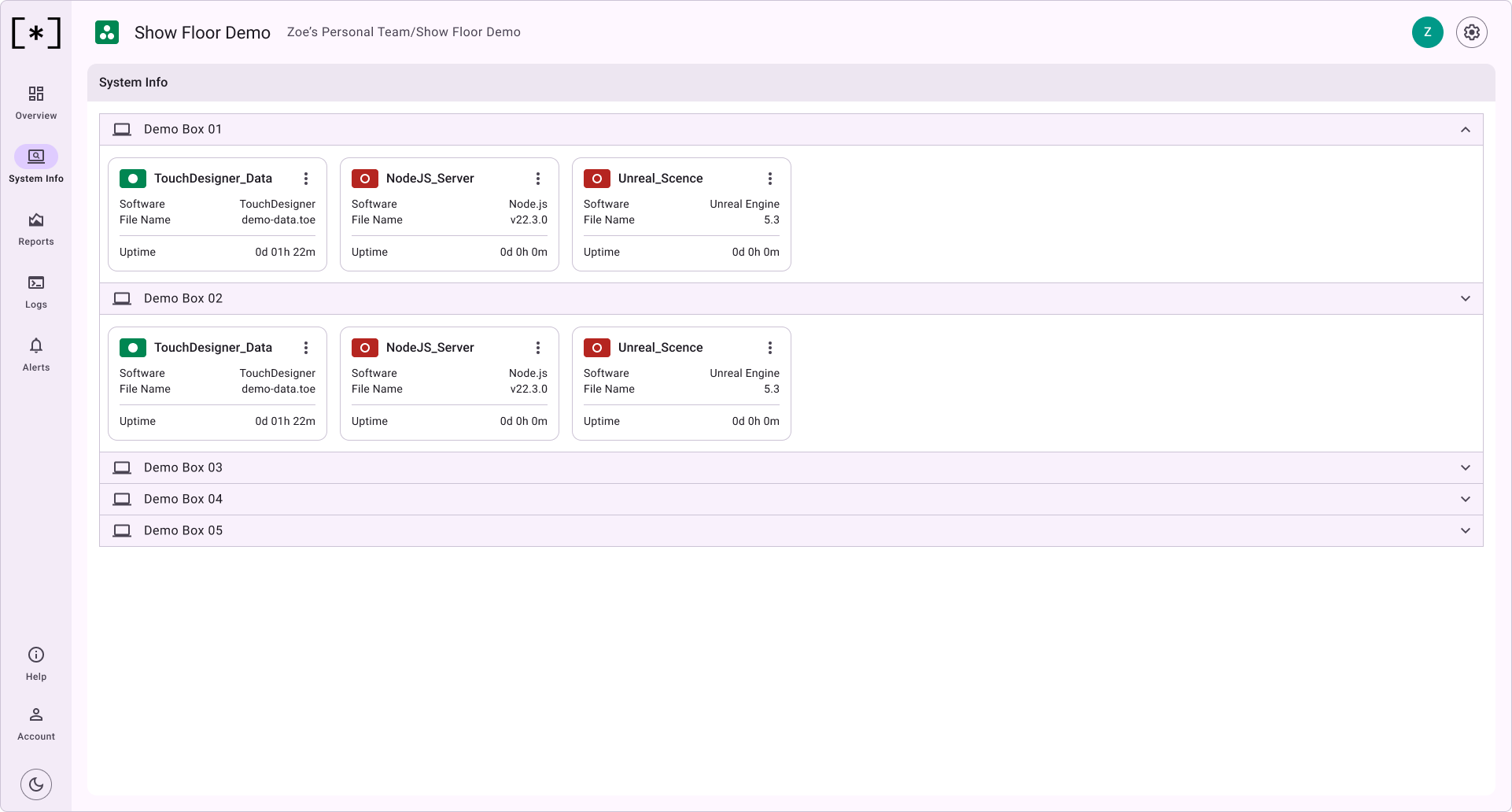
Process Details
Each process card has a menu that shows a dropdown with Process Details, as well as the ability to start/stop that specific process.
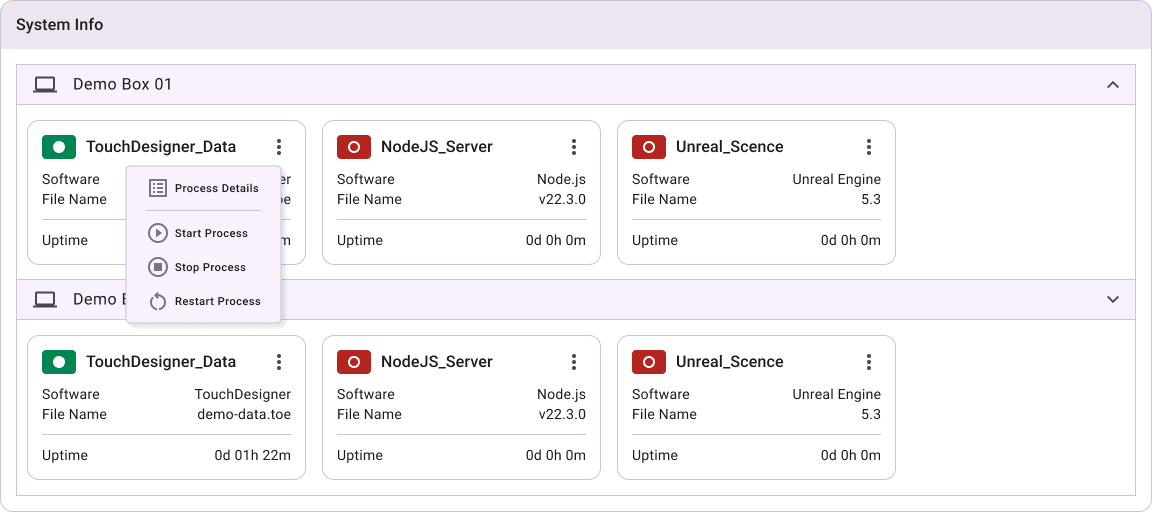
Process Details Dialog
Clicking on Process Details shows a dialog with an in-depth look at the process.
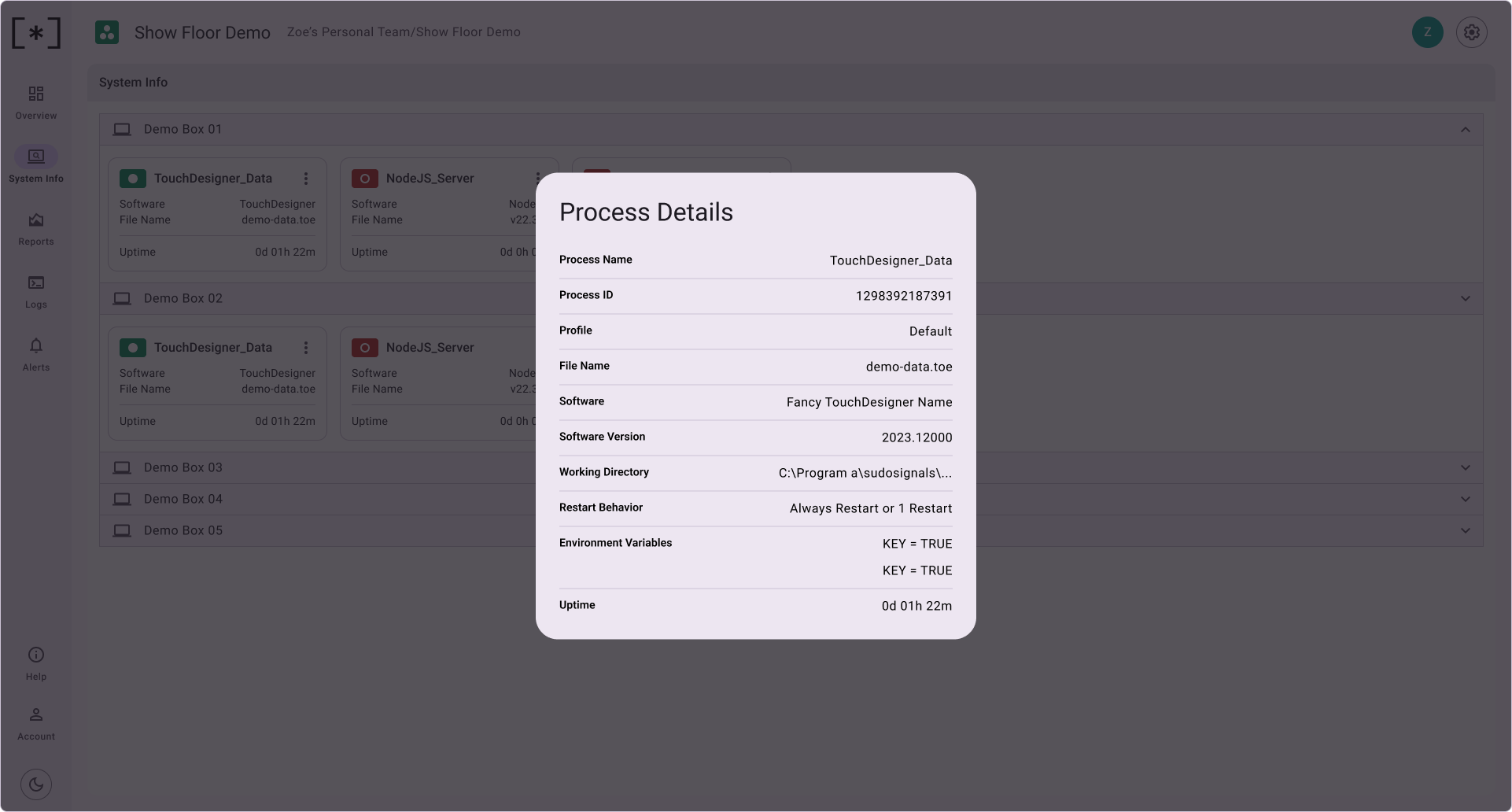
This dialog includes the following information about the process:
- Process Name
- Process ID
- Profile
- File Name
- Software
- Software Version
- Working Directory
- Restart Behavior
- Environment Variables
- Uptime